How Much Does Project Management Software Cost?

Project management software is an essential tool for businesses and teams that need to plan, execute, and monitor projects efficiently. With a variety of software options available, ranging from free basic tools to high-end enterprise solutions, choosing the right one requires careful consideration of pricing and features.
Understanding how much project management software costs is crucial for businesses to budget effectively and get the best value for their investment. Several factors impact pricing, including the number of users, the complexity of features, and integration capabilities.
So, how much should you expect to pay for project management software? Let’s break down the costs, pricing models, and factors that influence the overall expenses.
What is Project Management Software?
Project management software is digital platforms that help manage the processes necessary for a business to survive. Not every business management software provides the same services; some only provide communication and reporting opportunities, while others can only facilitate task management.
A business management software that is selected and used in accordance with the organizational structure can make serious differences. According to PWC, digital project management software improves performance, and 77% of high-performance projects use project management software. Project management tools enable more planned and faster work thanks to technology, allowing even high-intensity projects to be easily managed.
If a project management software chosen in accordance with the needs of the organization is used effectively, it not only increases productivity but also greatly helps to protect your company culture, manage the workload, and improve performance evaluation. This is particularly important for B2C companies looking to engage customers effectively and provide personalized customer experiences.

Types of Project Management Software
The cost of project management software largely depends on the type you choose. Generally, project management tools fall into the following categories:
Cloud-Based vs. On-Premise Software
- Cloud-based software is hosted on the vendor’s servers, and users access it through a web browser. This type usually follows a subscription-based pricing model and is easier to set up and scale. Examples include Peerbie, Trello, Asana, and Monday.com.
- On-premise software is installed on a company’s local servers and requires IT infrastructure. It usually involves a one-time licensing fee along with ongoing maintenance costs. Examples include Microsoft Project and self-hosted versions of Redmine.
Free vs. Paid Software
- Free software provides limited features and is ideal for small teams with simple project management needs. However, they often come with restrictions such as limited storage, fewer integrations, or a cap on the number of users.
- Paid software offers advanced features, better security, and extensive customization options, making it suitable for larger teams or businesses that require robust project tracking.
Industry-Specific Solutions
Some industries require specialized project management software with specific tools, such as construction project management software, IT project management tools, or marketing workflow software. These often come with a tailored pricing structure.
Key Pricing Models of Project Management Software
Project management software vendors offer different pricing models depending on how the software is structured. The most common pricing models include:
1. Subscription-Based Pricing
- Most cloud-based project management software follows this model.
- Pricing is usually charged per user, per month.
- May offer different tiers with varying features.
2. One-Time License Fee
- Some on-premise solutions offer a perpetual license for a single purchase.
- Additional costs may include software upgrades, maintenance, and support.
3. Freemium Model
- Offers a free basic version with the option to upgrade to premium features.
- Great for small businesses looking to try the software before committing to a paid plan.
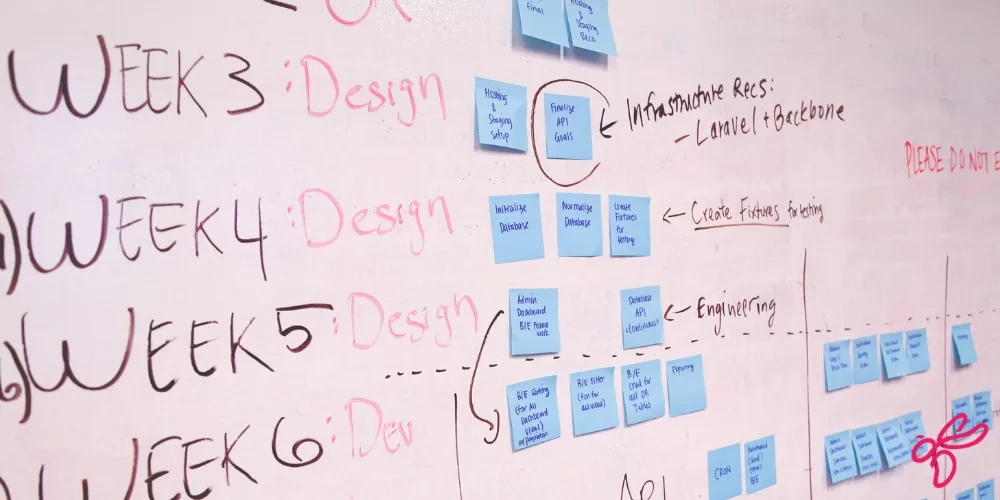
Average Cost of Project Management Software
Project management software varies in price based on the level of features and the size of the organization using it. Here’s a rough breakdown:
| Average Monthly | Cost per User | Examples |
| Free Tools | $0 | Peerbie, Trello (Basic), ClickUp (Basic) |
| Entry-Level | $5 – $15 | Asana, Trello (Premium) |
| Mid-Tier | $15 – $40 | Monday.com, Wrike |
| Enterprise-Level | $40+ | Microsoft Project, Smartsheet |
Free and Open-Source Project Management Software
For businesses looking to minimize costs, free and open-source project management software can be a great option. However, these tools come with their own sets of benefits and limitations.
Overview of Free Options
Many project management tools offer free versions with basic functionality. These are ideal for freelancers, startups, and small teams that need simple task management and collaboration features.
Pros and Cons of Free Project Management Software
Pros:
- No cost involved, making it budget-friendly.
- Basic features that are easy to use.
- Suitable for individuals or small teams.
Cons:
- Limited storage and user access.
- Fewer integrations and automation options.
- May lack advanced reporting and analytics.
Best Free Project Management Tools
Some of the best free tools include:
- Peerbie – A powerful free project management and team collaboration tool.
- Trello (Free Plan) – Best for task management and visual workflow.
- ClickUp (Free Plan) – Offers more features compared to most free plans.
- Asana (Basic Plan) – Great for simple task tracking.
- Notion – A flexible tool combining notes, databases, and project management.
While these tools are free, they often push users towards premium plans for advanced features.

Pros of Using Peerbie as Project Management Software
Peerbie is a cloud-based business management service for small, medium and large businesses.
With Peerbie, you can create teams and projects, set up chat rooms, hold video conferences, and create collaborative to-do lists. Peerbie also cares about the individuality within the team, allowing you to create a personal to-do list, organize your calendar, and store your files.
Being the assistant of a good leader, Peerbie also enables the leader to successfully manage the workload by helping to learn the availability status of their employees and assign tasks accordingly.
With Peerbie, it is much easier to monitor and manage processes such as job follow-up, performance evaluation, product management, and arrangement of customer relations. This is particularly useful for B2C companies that need to engage customers and manage a large number of interactions efficiently.
Unlike its peers, Peerbie, which is quite comprehensive, aims to get maximum efficiency with minimum cost, making it an ideal choice for businesses looking to optimize their operations without breaking the bank. This flexibility makes Peerbie suitable for a wide range of business models, including those focused on community-based marketing campaigns and direct consumer engagement.
Hidden Costs of Project Management Software
Beyond the advertised pricing, some additional costs can impact the total investment in project management software.
1. Implementation and Setup Fees
- Some vendors charge a setup fee for enterprise solutions.
- Complex software may require IT assistance, adding to costs.
2. Customization Costs
- Advanced customization (custom dashboards, automation, branding) may require extra payments.
- API access and third-party integrations sometimes come at an additional cost.
3. Training and Onboarding Expenses
- Some platforms charge for training sessions and onboarding services.
- Employees may need time to learn new software, affecting productivity.
Is Expensive Project Management Software Worth It?
Premium project management software comes with advanced features, but is it worth the high cost?
Features vs. Pricing Debate
- Expensive tools often include AI-driven automation, advanced reporting, and seamless integrations.
- Free or cheaper tools might suffice for smaller teams with simpler needs.
ROI of High-End Solutions
- Investing in high-quality software can increase productivity and efficiency.
- Large businesses often benefit from improved workflow automation and reporting.
Case Studies
Many enterprises using tools like Peerbie, Jira or Microsoft Project report significant improvements in project completion time and team collaboration.
How to Choose the Right Project Management Software for Your Budget
Choosing the right project management tool involves analyzing business needs and financial limitations.
1. Identifying Business Needs
- Consider project complexity, team size, and required integrations.
- Define key features required for effective project execution.
2. Comparing Different Pricing Plans
- Review what each pricing tier offers.
- Check for hidden costs or limitations in lower-tier plans.
3. Free Trial vs. Direct Purchase
- Most premium tools offer a free trial to test features before buying.
- Take advantage of trials to ensure the tool meets your needs.
Cost-Saving Tips When Purchasing Project Management Software
1. Negotiating Pricing with Vendors
- Many vendors offer discounts for annual billing or bulk purchases.
- Contact sales teams to discuss potential custom pricing.
2. Opting for Annual Plans
- Monthly subscriptions tend to be more expensive than annual commitments.
- Consider long-term savings when budgeting for project management tools.
3. Utilizing Discounts for Non-Profits and Startups
- Many software providers offer discounts or free plans for non-profits and startups.
- Research eligibility requirements for special offers.
Project management software varies in price based on features, team size, and software type. Whether you choose a free tool or invest in a premium solution, it’s important to evaluate your business needs and budget carefully.
By comparing pricing models, identifying hidden costs, and utilizing discounts, businesses can find an affordable and efficient project management tool to enhance their productivity.

