Async Communication: What It Is and How to Master It
Welcome to the age of digital communication where things move fast—but not everything needs to happen right now. Ever found yourself bombarded with Zoom meetings, Slack pings, and emails that scream “urgent” even when they’re not? Yeah, we’ve all been there. That’s where asynchronous communication steps in like a breath of fresh air.
In a world where remote and hybrid work are becoming the norm, understanding and mastering async communication isn’t just a nice-to-have—it’s a must. Companies, teams, and even freelancers are realizing that not everything needs a real-time reply. With async communication, people can respond on their own schedule, think more deeply, and work without constant interruptions.
In this guide, we’re diving deep into the nuts and bolts of asynchronous communication—what it is, why it matters, how it compares to synchronous communication, and how you can leverage it to supercharge productivity and workplace harmony. Ready to ditch the stress and embrace the future of work? Let’s go.
What Is Asynchronous Communication?
Asynchronous communication, often abbreviated as async communication, is any type of communication that doesn’t happen in real time. Instead of both parties being present at the same moment (like in a phone call or Zoom meeting), the message is sent by one person and received and responded to by another at a later time.
Picture this: you send an email at 10 AM, and your colleague responds at 2 PM. That’s asynchronous communication in action. No pressure to reply instantly. No need to stop what you’re doing. You keep your flow, they keep theirs.
Key Characteristics:
- Time-Independent: There’s a delay between the sender and the responder.
- Written or Recorded: Usually involves text, audio, or video that can be reviewed later.
- Documented: Messages can be saved, referenced, and reused.
Common Examples:
- Emails
- Project management updates (e.g., Peerbie cards)
- Pre-recorded video updates
- Internal wiki pages
- Message threads on platforms like Peerbie, Slack, Twist, or Basecamp
Async communication is especially popular in distributed teams where team members live in different time zones. It helps reduce the need for constant scheduling and unnecessary meetings.
But async isn’t just for global teams. Even in the same time zone, it allows everyone to work more mindfully, without the drain of immediate interruptions.

Key Differences Between Synchronous and Asynchronous Communication
To understand why async communication is such a game-changer, it’s important to see how it stacks up against its real-time counterpart: synchronous communication.
Synchronous Communication:
- Requires participants to be present at the same time
- Immediate feedback and interaction
- Examples: Phone calls, Zoom meetings, in-person conversations
Asynchronous Communication:
- Doesn’t require immediate participation
- Delayed responses
- Examples: Emails, message boards, recorded video updates
Let’s put it side by side for a clearer comparison:
| Feature | Synchronous | Asynchronous |
|---|---|---|
| Response Time | Immediate | Delayed |
| Scheduling | Requires coordination | No scheduling needed |
| Flexibility | Low | High |
| Productivity | Often interruptive | Focus-friendly |
| Ideal Use | Urgent or collaborative tasks | Thoughtful responses, documentation |
Use Case Scenarios:
- Synchronous: Brainstorming sessions, crisis resolution, live demos
- Asynchronous: Weekly status updates, project planning, documentation reviews
By using both types strategically, teams can create a balanced communication culture. It’s not about replacing one with the other—it’s about knowing when to use which.
Types of Asynchronous Communication
Async communication is not a one-size-fits-all deal. It comes in many shapes and forms, each suited for different kinds of information sharing. Let’s break down the most common types:
1. Email
The granddaddy of async tools. It’s great for formal updates, detailed reports, and announcements. But let’s be real—it’s also prone to clutter and slow responses if not managed well.
2. Messaging Platforms
Tools like Peerbie, Slack, Twist, and Microsoft Teams offer threaded messages and channels to discuss topics without the need for immediate replies. Twist, in particular, is designed with async-first in mind.
3. Video Messaging
Apps like Loom or Veed.io let you record quick video updates or walkthroughs. It’s perfect when you need to explain something visually but don’t want to book a meeting.
4. Task Management Tools
Peerbie, Trello, Asana, and ClickUp allow teams to assign tasks, add comments, and track progress—without needing to huddle in real time.
5. Internal Wikis and Documentation
Platforms like Notion, Confluence, or Slab help teams build a knowledge base. This keeps information accessible to everyone, anytime.
6. Forums and Discussion Boards
Sometimes long-form discussions need a space. Tools like Discourse or even Slack channels with clear threads can serve as asynchronous forums.
Every tool serves a different purpose. The trick is choosing the right tool for the right message—because not everything needs a “let’s hop on a quick call.”
What Is It Used For and Who Uses It?
Asynchronous communication isn’t just a tech-world trend—it’s reshaping how teams across industries collaborate and thrive. It’s used by everyone from software developers to content marketers, educators to freelancers, and startups to Fortune 500 companies.
Common Use Cases:
- Remote Work: Teams in different time zones rely on async tools to stay aligned.
- Project Management: Updates, feedback, and progress tracking happen without meetings.
- Customer Support: Tickets and help desk systems operate asynchronously.
- Education: Online courses, discussion boards, and pre-recorded lectures empower learning at your own pace.
Who’s Using Async?
- Tech Companies: GitLab, Zapier, Automattic (WordPress) are async-first companies.
- Creative Agencies: Designers and content creators use async to share drafts and get feedback.
- Freelancers: Independent workers use async to update clients without needing meetings.
- Global Enterprises: With teams spread worldwide, async is the only scalable communication strategy.
These organizations value deep work, flexibility, and documentation. And async is the tool that makes that possible.
Benefits of Asynchronous Communication
Let’s be real—async communication is like discovering the remote control after years of getting up to change the channel. It’s not just convenient, it’s a productivity game-changer. When done right, it transforms how we work, collaborate, and think.
1. Increased Productivity
When you’re not constantly responding to pings, meetings, and “quick calls,” you get real work done. Async communication supports deep work—that magical state where creativity and focus flourish. Instead of splitting your attention, you tackle complex problems with the concentration they deserve.
Studies show that context switching between tasks can reduce productivity by up to 40%. Async eliminates those constant shifts by giving you time to respond when you’re ready.
2. Flexibility and Autonomy
Async communication empowers people to work on their own schedule. Whether you’re an early riser or a night owl, you’re no longer bound by 9-to-5 constraints or time zones. For parents, digital nomads, and people managing chronic conditions, this flexibility is everything.
It also promotes a culture of trust. Managers aren’t micromanaging every hour; they’re focused on outcomes, not attendance.
3. Better Documentation
Since async communication lives in written or recorded form, it creates a natural paper trail. You no longer need to take frantic meeting notes or ask, “What did we decide again?” Everything’s documented—from decisions to deliverables.
This is especially helpful for onboarding new hires. Instead of asking the same questions 10 times, they can review past threads, videos, and documents to get up to speed.
4. Inclusivity Across Time Zones
If your team is global, async communication is non-negotiable. No more asking someone in Singapore to attend a 2 AM meeting. Async creates a level playing field where everyone can contribute—regardless of geography.
5. Reduced Burnout
Endless Zoom meetings are draining. Slack fatigue is real. Async allows people to control the tempo of their day, set boundaries, and protect their mental health. That translates into happier, more engaged team members.
In short, async communication gives teams more time, more clarity, and more peace of mind.
Challenges of Asynchronous Communication
Okay, before we put async communication on a pedestal, let’s get real about the not-so-glamorous side. Just like any tool, it has its drawbacks. And if you don’t approach it with strategy and structure, you could end up with more confusion than clarity.
1. Miscommunication Risks
When communication lacks tone, body language, or immediate clarification, things can get…misinterpreted. A “Sure.” without an emoji? Feels cold. A delayed response? Could be taken personally. It’s easy to read into things that aren’t there.
The fix? Write with empathy. Use emojis, GIFs, or even voice notes to humanize your messages. And when in doubt—over-communicate.
2. Time Delays
One major downside? Waiting. When you need quick feedback but everyone’s on a different schedule, progress can stall. Async is not ideal for urgent tasks or real-time brainstorming.
That’s why smart teams create rules of engagement—guidelines for when async is okay and when it’s time to hop on a call.
3. Lack of Personal Connection
Face-to-face interaction builds camaraderie, trust, and a sense of belonging. Too much async communication can feel cold or robotic, especially for new team members or those who thrive on human connection.
Solution? Mix async with occasional synchronous touchpoints—virtual coffee chats, team retros, or monthly all-hands meetings.
4. Tool Overload
Async doesn’t mean “throw every tool at the problem.” Using five platforms for one conversation? Recipe for chaos. Too many tools lead to fragmented communication and missed messages.
Keep it simple. Choose tools that integrate well and cover multiple functions.
5. Difficulties with Urgent Issues
When something breaks or a crisis hits, async communication can be frustrating. You need eyes on the problem now, not in three hours.
The key is to define your urgent communication channels—like a “Red Alert” Slack channel or emergency phone call protocol.
Mastering async means acknowledging its limits—and knowing how to balance it with real-time methods when needed.
10 Best Asynchronous Communication Tools
Not all async tools are created equal. The right tools can make your workflow seamless, while the wrong ones can cause chaos. Here’s a list of the top 10 async communication tools that are making waves in 2025.
1. Peerbie
A productivity platform designed for async-first teams. Combines messaging, task management, and document sharing in one space.
Pros: All-in-one platform, mobile-friendly
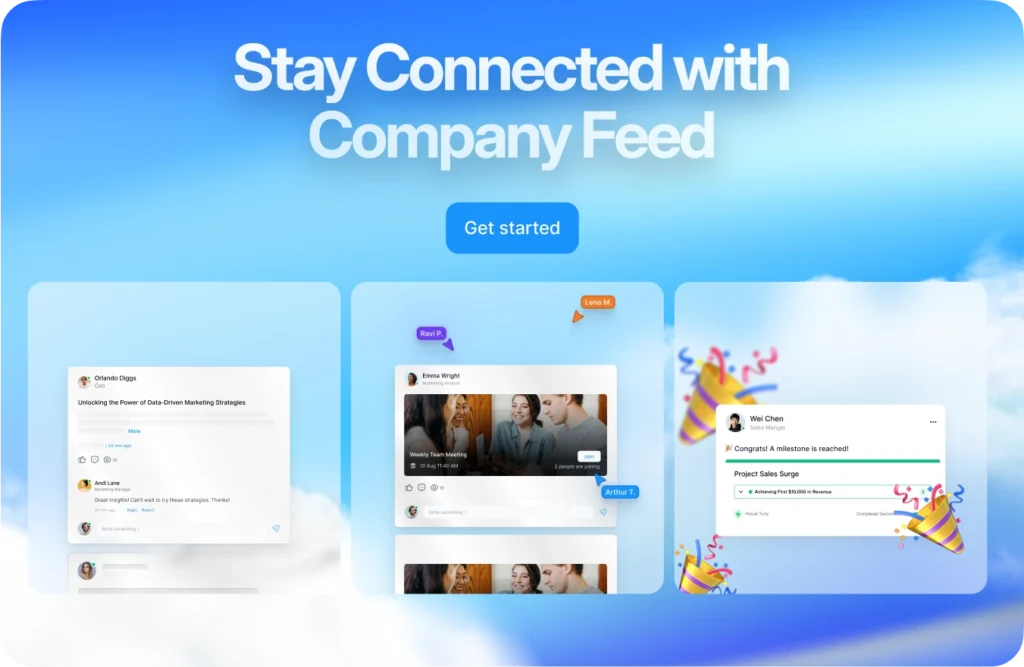
2. Slack
Originally designed for real-time messaging, but its threaded conversations and integrations also support async workflows.
Pros: Popular, integrates with everything
Cons: Can be noisy and overwhelming
3. Notion
A powerful tool for notes, wikis, and project planning. Great for documentation and async collaboration.
Pros: Highly customizable
Cons: Steep learning curve for new users
4. Loom
Record and share videos instead of typing long messages or jumping on calls. Great for walkthroughs and feedback.
Pros: Saves time, humanizes communication
Cons: Videos can pile up without proper organization
5. Twist
Created by the team behind Todoist, Twist is designed for deep, distraction-free async conversations.
Pros: Thread-based design reduces noise
Cons: Less widespread than Slack
6. Trello
A visual task management tool that’s perfect for keeping async projects on track.
Pros: Easy to use, flexible boards
Cons: Limited features for complex projects
7. Asana
Robust project management with comment threads, timelines, and workflows.
Pros: Great for larger teams
Cons: Can feel overwhelming for simple tasks
8. Basecamp
Old school, but still solid. Combines to-dos, messaging, docs, and scheduling in one place.
Pros: Simple UI, flat pricing
Cons: Limited customization
Docs, Sheets, Slides, and Gmail—all built for collaborative, async work.
Pros: Ubiquitous and easy to use
Cons: Some tools (like Gmail) can feel cluttered
10. ClickUp
An all-in-one tool for tasks, docs, chat, and goals. Built to replace multiple apps.
Pros: Versatile, customizable
Cons: Can be feature-heavy for small teams
Choosing the right async tools depends on your team’s size, workflow, and preferences. Start simple, then scale up as needed.
Strategies to Master Asynchronous Communication
Async isn’t just a set of tools—it’s a mindset. To truly master asynchronous communication, you need to shift how you think about work, collaboration, and time.
1. Set Clear Expectations
Async thrives on clarity. Everyone should know:
- When they’re expected to reply (e.g., within 24 hours)
- Where to post updates
- How to escalate urgent issues
Create communication guidelines or a “team manual” so no one’s left guessing.
2. Use the Right Tool for the Right Job
Don’t post a project brief in a chat thread. Don’t write a novella in an email. Match the message to the medium:
- Quick updates: Slack/Twist
- Visual feedback: Loom
- Task tracking: Trello/Asana
- Documentation: Notion/Google Docs
3. Write Like a Pro
Writing is the backbone of async. Make it count:
- Use headings, bullet points, and bolding
- Be clear and concise
- Include context, links, and next steps
Good writing saves time and prevents back-and-forth.
4. Create a Culture of Trust
Async only works if people feel trusted to manage their time and tasks. Managers should focus on results, not hours logged.
Check in regularly without micromanaging. And always encourage open feedback.
5. Embrace Over-Communication
Repeat yourself. Share context. Restate the goal. In async, it’s better to be redundant than to leave things vague.
Encourage team members to ask questions and tag people directly to avoid confusion.
6. Make It Human
Throw in a GIF. Say “thanks.” Add a voice memo. These small touches keep things friendly and human—even when you’re not talking face to face.
Mastering async is about making communication effortless, not absent.
Asynchronous communication isn’t just a passing trend—it’s a transformative way to work. In a world that’s constantly “on,” async offers us the rare gift of time, focus, and autonomy. It shifts the conversation from instant to intentional, empowering individuals and teams to work smarter, not louder.
We’ve walked through what async communication is, how it differs from traditional methods, and where it truly shines. You’ve seen the tools that power it and the strategies to make it second nature. But perhaps the biggest takeaway? Async communication is not about eliminating human connection—it’s about optimizing it. It’s about giving people the space to think, the flexibility to live, and the clarity to contribute on their own terms.
Whether you’re managing a remote team, running your own business, or just tired of back-to-back Zoom calls, mastering async could be the game-changer you didn’t know you needed.
Start small—swap one meeting for a Loom video, replace one Slack ping with a detailed Notion update. Experiment, iterate, and find your flow.
Because when async works, everyone wins.

