What Is ChatGPT and How to Use It?
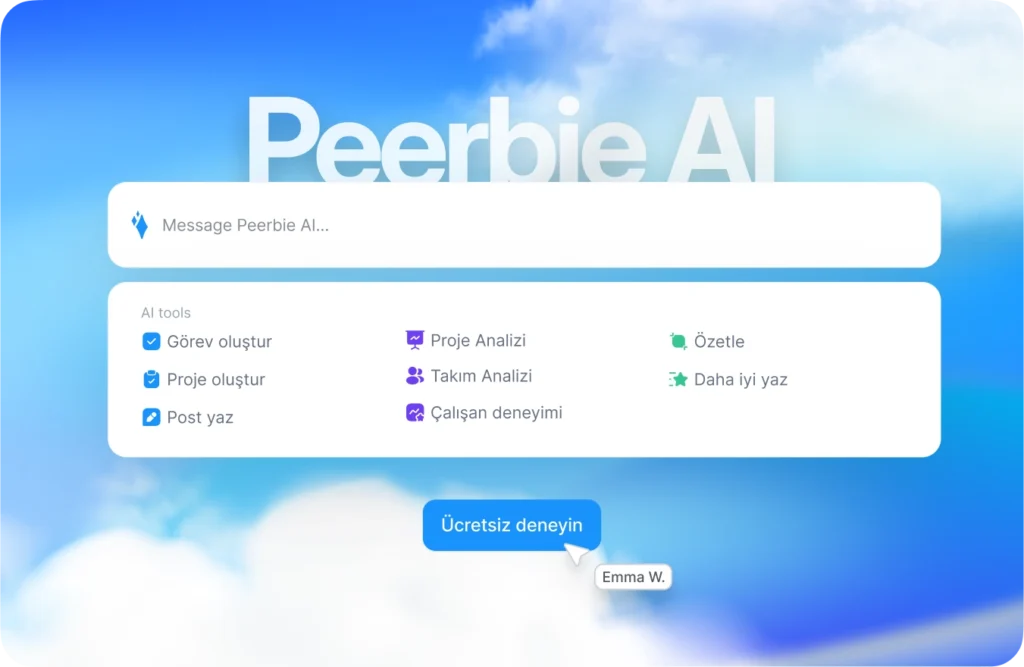
Have you ever wished you had a super-intelligent assistant who could write emails, explain complex ideas, help you code, or even crack jokes at your command? That’s exactly what ChatGPT brings to the table. In simple terms, ChatGPT is a conversational AI developed by OpenAI. It’s based on the GPT (Generative Pre-trained Transformer) architecture, which means it’s trained on a massive amount of data and can generate human-like responses to virtually any question or task.
Whether you’re a student looking to understand physics concepts, a writer suffering from writer’s block, or a marketer drafting ad copy, ChatGPT is your go-to AI partner. It works in real-time, understands context, and can carry on conversations that feel natural. Plus, it’s getting smarter all the time.
But just like any tool, the real magic happens when you know how to use it right. So let’s break it all down—how it works, what you can do with it, and how to make the most of this groundbreaking technology.
How Does ChatGPT Work?
ChatGPT isn’t magic—though it sure feels like it sometimes. At its core, ChatGPT runs on a language model called GPT (currently at version GPT-4-turbo for most users). This model is trained on a gigantic dataset pulled from books, websites, and other texts available publicly on the internet. This training allows it to learn patterns in language, context, reasoning, and even tone.
The real power behind ChatGPT is something called a “transformer neural network.” This advanced deep learning model uses billions of parameters to understand not just the meaning of words, but also the relationships between them. Think of it as the difference between knowing a bunch of vocabulary and being able to write a compelling story.
When you ask ChatGPT a question or give it a prompt, it processes your input through its layers of algorithms and tries to predict what comes next in the conversation. And the more nuanced your input, the better the response you’ll get.
Another important aspect is its memory and custom instructions. In recent versions, ChatGPT can remember past interactions (within a session or across sessions if you allow it) and tailor responses based on your preferences, tone, or previous queries.
It’s also constantly evolving. OpenAI regularly updates and fine-tunes the model based on user feedback, new training data, and performance analysis. So, the ChatGPT you used last year might be far less capable than the one available today.

What Can You Do with ChatGPT?
The possibilities with ChatGPT are nearly endless. Here’s a taste of what this AI powerhouse can do:
1. Writing and Content Creation
Need a blog post, essay, or product description? ChatGPT can help brainstorm ideas, draft the content, and even edit for tone and clarity. Writers use it for everything from outlining novels to composing poetry.
2. Learning and Tutoring
Stuck on calculus? Need help understanding Shakespeare? ChatGPT explains complex topics in simple terms, acting like a personal tutor who never gets tired or frustrated.
3. Programming Assistance
Developers love ChatGPT for its ability to write, review, and debug code. It supports many languages like Python, JavaScript, C++, and even frameworks like React or Node.js.
4. Brainstorming and Ideation
Need ideas for your startup, YouTube channel, or wedding speech? ChatGPT can help you generate unique, creative ideas fast, saving you from the dreaded creative block.
5. Email and Communication
Professionals use ChatGPT to draft emails, write reports, or even respond to messages in a professional tone. It helps reduce the mental load of daily communication.
Whether it’s helping with SEO, generating data tables, creating workout plans, or even simulating role-play scenarios, ChatGPT adapts to the task at hand with remarkable flexibility.
Who Should Use ChatGPT?
You don’t have to be a tech wizard to benefit from ChatGPT. In fact, its user base is incredibly diverse.
1. Students and Educators
From solving math problems to rewriting essays or explaining historical events, students at all levels can use ChatGPT for learning. Educators can create lesson plans, quizzes, or get help simplifying difficult subjects.
2. Content Creators and Writers
If you’re into blogging, copywriting, or video content, ChatGPT is like having a content strategist on call 24/7. It can brainstorm, write, edit, and even suggest headlines or hashtags.
3. Businesses and Marketers
Marketers use ChatGPT to create ad copy, automate customer responses, and draft social media posts. Business teams use it to write business proposals, analyze market trends, and simplify reports.
4. Developers and Tech Professionals
Software engineers and data analysts tap into ChatGPT to write scripts, test algorithms, and even troubleshoot errors. It’s also great for generating technical documentation.
5. Curious Individuals
Just want to explore and have fun? Ask ChatGPT to write a story about a time-traveling llama or simulate a conversation with Einstein. It’s a sandbox of creative possibilities.
From hobbyists to professionals, anyone with access to a keyboard and curiosity can benefit from ChatGPT.
How to Use ChatGPT Effectively
Using ChatGPT is easy—but using it well is where the game changes. Here’s how to get the best results:
1. Write Clear Prompts
Vague input leads to vague output. Be as specific as possible. Instead of “Tell me about SEO,” try “Explain how on-page SEO helps improve website rankings with examples.”
2. Use System Instructions
In ChatGPT Plus or enterprise versions, you can set custom behavior. Want it to always write in a casual tone? Prefer British spelling? Tell it once, and it remembers.
3. Iterate and Refine
Sometimes, the first response might not be perfect. Ask it to rewrite, expand, or focus on certain areas. ChatGPT thrives on feedback.
4. Break Down Complex Tasks
If you’re working on a big project, break it into parts. Use ChatGPT to outline first, then move into each section. You’ll get better coherence and structure this way.
5. Combine with Other Tools
ChatGPT pairs well with tools like Google Docs, Excel, Notion, or coding IDEs. You can even integrate it with Peerbie, Zapier, Slack, or Trello to supercharge your productivity.
Real-Life Use Cases of ChatGPT
ChatGPT isn’t just a tech novelty—it’s reshaping how people work, learn, and interact with information across the globe. Let’s break down some real-life applications that show how powerful and versatile this AI assistant really is.
1. Academic Support and Research
Students use ChatGPT to understand topics ranging from quantum physics to literary analysis. It helps with summarizing academic papers, formulating thesis statements, or even generating citations in various formats like APA, MLA, or Chicago. Teachers, on the other hand, are crafting lesson plans, quizzes, and even discussion prompts with the help of AI. ChatGPT provides a real-time, always-available study partner that makes learning personalized and accessible.
2. Customer Service Automation
Businesses are embedding ChatGPT into their websites and customer service portals. It handles common inquiries, offers 24/7 support, and reduces the burden on human agents. Whether it’s handling return policies, product recommendations, or troubleshooting steps, AI-powered bots are becoming the first line of communication—boosting efficiency and satisfaction.
3. Business Planning and Decision-Making
Entrepreneurs use ChatGPT to brainstorm business names, create value propositions, or draft business plans. Want to identify your target audience or draft a SWOT analysis? ChatGPT can guide you through the whole process. It’s also helpful in conducting market research by summarizing reports or generating insights from online data.
4. Coding and Debugging
For developers, ChatGPT functions like a pair programmer. Whether it’s writing clean code snippets, optimizing algorithms, or explaining error messages, it’s a powerful tool to streamline the development process. And thanks to the ability to remember context, long coding conversations can happen in a single session.
5. Daily Life Hacks
People are using ChatGPT in everyday life, too—from creating meal plans based on pantry ingredients to writing heartfelt wedding vows. It’s a life assistant that adapts to your personal needs, offering advice, drafts, and clarity whenever you need it.
Ways to Boost Productivity with ChatGPT
Ever felt overwhelmed with a to-do list that just keeps growing? ChatGPT can help cut through the chaos. By offloading repetitive and cognitive-heavy tasks, you can focus on what really matters.
1. Task Automation
Repetitive tasks like writing emails, generating reports, scheduling posts, or even organizing meeting agendas can be automated with ChatGPT. When paired with tools like Zapier, it can integrate directly into workflows, streamlining operations across platforms like Gmail, Slack, or Notion.
2. Time Management Tips
ChatGPT doesn’t just manage tasks—it helps plan them efficiently. You can ask it to build you a customized weekly schedule, break large projects into smaller tasks, or prioritize your day based on energy levels and deadlines. Need a Pomodoro timer setup or a checklist format? ChatGPT delivers on command.
3. Brainstorming and Quick Decision Making
Say goodbye to decision paralysis. Whether you’re choosing a new app, selecting a gift, or planning a team-building event, ChatGPT can list pros and cons, suggest creative options, and help narrow your choices quickly.
4. Collaboration and Delegation
For team leaders and managers, ChatGPT can write meeting summaries, assign action items, and even draft internal memos. This means smoother communication and better alignment without spending hours typing out documentation.
5. Multilingual Assistance
ChatGPT supports multiple languages, making it ideal for global teams. It can translate, proofread, or generate content in different languages, enabling smoother international collaboration and outreach.
Whether you’re a solopreneur, remote worker, or part of a large enterprise, ChatGPT can radically transform your productivity.
Features, Advantages, and Disadvantages of ChatGPT
Understanding ChatGPT means looking at both its powerful features and the potential limitations. Like any technology, it’s not perfect—but it brings a lot to the table.
Key Features
- Conversational Abilities: Understands context, responds naturally, and can remember short-term dialogue.
- Custom Instructions: You can guide its tone, style, and output preferences.
- Multimodal Support (Pro): Some versions like GPT-4-turbo can handle image inputs, files, and even code.
- Plugin Support: In advanced versions, you can use tools like web browsing, code interpreter, and third-party plugins.
- Cross-Platform Access: Available on desktop, mobile, and via API for integration.
Advantages
- Versatility: Suitable for writing, research, coding, creative work, and customer service.
- 24/7 Availability: Always ready to help without breaks or delays.
- Cost-Efficiency: Reduces the need for human labor on repetitive tasks.
- Learning Tool: Enhances understanding through explanations and examples.
- Customizability: Adapts to user preferences and industries.
Disadvantages
- Accuracy Issues: Sometimes gives incorrect or outdated information.
- No Real-Time Awareness: Doesn’t always have up-to-the-minute data unless web access is enabled.
- Ethical Concerns: Can be used to generate harmful or misleading content if not monitored.
- Dependence Risk: Over-reliance might reduce critical thinking or creativity over time.
- Token Limits: Long conversations or documents may hit token limits, requiring trimming or summarization.
While ChatGPT is a remarkable innovation, understanding its pros and cons helps users make the most of it responsibly and efficiently.
Is ChatGPT Free? Which Versions Are Available?
One of the most common questions about ChatGPT is whether it’s free—and the answer is: yes and no. There’s a free version, but the premium options unlock much more power and flexibility.
Free Version (GPT-3.5)
The free-tier users get access to ChatGPT powered by GPT-3.5. It’s fast, effective, and can handle a wide range of tasks. However, it lacks some of the more advanced capabilities of the Pro version like file handling or longer context memory.
ChatGPT Plus (GPT-4-turbo)
For $20/month (as of mid-2025), users can subscribe to ChatGPT Plus, which provides access to GPT-4-turbo. This version is smarter, faster, and supports advanced features like:
- File uploads (PDFs, docs, images)
- Custom GPTs and plugins
- Memory for long-term personalization
- Access to tools like the code interpreter and web browsing
Enterprise and API Versions
For businesses, OpenAI offers enterprise-level solutions with higher API usage limits, enhanced security, and deeper integration options. Developers can also access ChatGPT through OpenAI’s API for app and software integration.
Platform Availability
ChatGPT is accessible via:
- Web browser (chat.openai.com)
- Mobile apps (iOS and Android)
- API integration
- Custom GPT builders (no-code personalization)
Whether you’re a casual user or running a company, there’s a version of ChatGPT tailored to your needs and budget.
Best Alternatives to ChatGPT
While ChatGPT is a leader in the AI chatbot space, it’s not the only option out there. Depending on your needs—whether it’s different pricing, privacy considerations, or unique capabilities—there are several powerful alternatives worth exploring.
1. Claude by Anthropic
Claude is one of the most talked-about competitors. Built by former OpenAI researchers, Claude (particularly Claude 3 models) emphasizes safety and helpfulness. It’s widely praised for its conversational tone and ability to understand nuance. Claude is ideal for users who want detailed answers with ethical safeguards and is available through platforms like Poe.
2. Gemini (formerly Bard) by Google
Gemini is Google’s flagship AI model that integrates seamlessly with the Google ecosystem. It excels in pulling real-time data and is directly connected to Google Search, making it great for up-to-date information. Gemini also integrates well with Google Docs, Sheets, and Gmail, boosting productivity for users in Google Workspace.
3. Meta AI (LLaMA)
Meta’s LLaMA (Large Language Model Meta AI) series is open source, allowing developers to use and fine-tune models freely. It’s especially popular among researchers and independent developers. While not as user-friendly as ChatGPT or Gemini, LLaMA-powered tools are increasingly showing up in custom-built applications.
4. Perplexity AI
Perplexity is another strong contender, known for blending chatbot functionality with real-time search. It cites sources clearly, making it a great choice for research-heavy queries where citation and credibility are important.
5. Microsoft Copilot
Microsoft’s Copilot, powered by OpenAI’s models, is deeply integrated with Microsoft Office tools like Word, Excel, and Outlook. It’s best for professionals in corporate settings who want to supercharge their document editing, spreadsheet analysis, or email drafting with AI.
Each of these tools has its own strengths, and the “best” alternative often comes down to personal preference and specific needs. Trying a few side-by-side might be the best way to find your perfect fit.
ChatGPT vs Competitors
To help you decide which AI chatbot suits your needs best, here’s a side-by-side comparison of ChatGPT and its main competitors based on key factors:
| Feature/Platform | ChatGPT (GPT-4) | Claude 3 | Gemini (Google) | Meta AI (LLaMA) | Perplexity AI |
|---|---|---|---|---|---|
| Developer | OpenAI | Anthropic | Meta | Perplexity Labs | |
| Language Model | GPT-4-turbo | Claude 3 | Gemini 1.5 | LLaMA 3 | Various (via APIs) |
| Free Tier Available | Yes (GPT-3.5) | Yes | Yes | Depends on platform | Yes |
| Real-Time Data | With plugins or browsing | Yes | Yes | No | Yes |
| Custom GPTs/Plugins | Yes | Limited | No | No | No |
| File Upload Support | Yes (Pro) | Yes | No | No | Limited |
| Memory Features | Yes | Not yet | Limited | No | No |
| Best For | All-purpose use | Ethical conversations | Google product users | Developers, researchers | Research, citation |
| Integration | API, OpenAI tools | Poe, API (Beta) | Google Suite | Open source platforms | Web & mobile only |
This table shows that while ChatGPT remains a top-tier choice for flexibility and features, other models excel in specific areas. Gemini is great for live data, Claude shines in safe conversations, and Meta AI serves developers well.
ChatGPT is more than just an AI chatbot—it’s a revolution in how we interact with information, solve problems, and get work done. Whether you’re a student trying to understand algebra, a marketer writing compelling ad copy, or a developer debugging complex code, ChatGPT offers intuitive and reliable assistance.
It’s built on some of the most advanced AI models in the world and continues to evolve rapidly, offering features like file analysis, memory, and integrations that make it suitable for personal, academic, and professional tasks. However, it’s not without limitations—accuracy and ethical considerations remain important, and knowing when to verify its outputs is key.
As competition grows and more AI platforms emerge, the future is clearly leaning into an AI-assisted world. But with the right use, ChatGPT stands out as a powerful ally in the digital age.
So whether you’re new to AI or a seasoned user, ChatGPT is worth exploring. It’s not just about getting answers—it’s about unlocking new possibilities in how we think, work, and create.

