The Best 15 Chrome Extensions for Boosting Your Productivity in 2025

While there are countless ways to become more productive, time and speed stand out as the key elements that can elevate productivity, especially in online tasks. Among the many ways to enhance productivity, we can count using time efficiently, focusing more on tasks that require concentration, and automating repetitive manual processes.
These steps may seem small but have a significant impact. And now, it’s time to take those small yet crucial steps with Chrome extensions that can help you become more productive. These extensions are incredibly easy to set up and can elevate your daily work routine to the next level.
Here are the top 15 Chrome extensions that will maximize your time management and focus, making you more productive in 2025.
*Click the download link under each extension to install it and check out the free or paid plans to find the one that best suits your needs.
1. OneTab
Are you one of those who open dozens of tabs, only to watch them shrink as you navigate back and forth between them to find the right one? Welcome to the club! If you’re constantly getting lost in a sea of tabs, OneTab might be just the solution you need.
OneTab is a Chrome extension designed to save you time and prevent tab overload. It consolidates all your open tabs into a single, easily navigable list. This way, you can quickly access the tabs that truly matter without wasting time searching through a cluttered browser.
Additionally, OneTab helps you save memory by reducing the resources consumed by open tabs. In fact, it claims to reduce memory usage by up to 95%, making it not only a productivity booster but also a performance enhancer for your device.

2. HubSpot
Calling it a classic wouldn’t be an exaggeration. If you’re in sales or marketing, you’ve likely heard of HubSpot. This powerful tool is a game-changer for reducing the time spent on writing emails.
By installing the HubSpot extension, you can track and log emails sent through Gmail. It also allows you to access some of HubSpot’s sales tools directly from your inbox or across the web. This makes it an invaluable assistant for enhancing productivity and boosting sales through your CRM channels.
3. ClickUp
If you’re looking for a tool to simplify both your work and personal life, it’s time to give the ClickUp extension a try. With its versatile features, you can create tasks, add emails to tasks, take and save screenshots, jot down notes, find tasks within the extension, start time tracking, and even create tasks directly from emails.
ClickUp is also a great tool for team management. Whether you’re leading a team or managing everything solo as a “one-person team,” ClickUp is an excellent addition to your extensions.
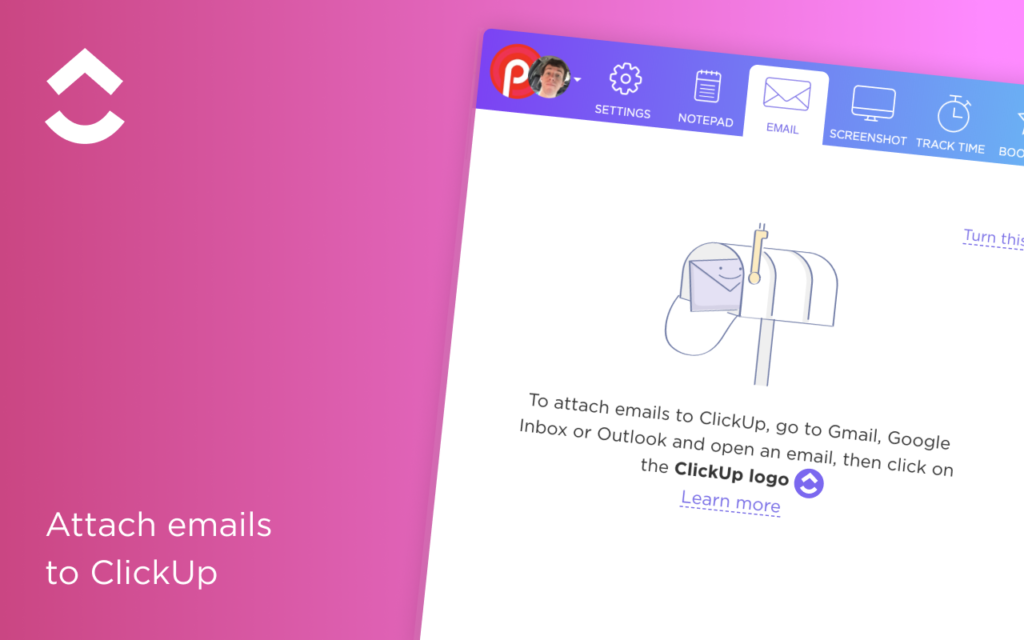
4. Save to Pocket
Save to Pocket is a Chrome extension that acts as your internet browsing assistant, helping you save things you want to remember. When you come across content online that’s useful for work or simply piques your interest, you can save it to the web clipper inbox for easy access later.
No more asking yourself, “Where did I read that?” or “What was that thing I saw the other day?” Pocket puts an end to those searches. It also lets you save the information you want to revisit—whether it’s a link, text, or image—directly to your phone or tablet for convenience.
5. Grammarly
Who among us can write flawlessly without making any grammar mistakes? Grammarly is your ultimate assistant for all things grammar-related, ensuring your content is error-free and polished. It identifies punctuation and grammar mistakes, helping you refine your text to perfection.
But that’s not all! Grammarly also suggests impactful word choices and adjusts the tone of your writing, elevating it to the next level. It integrates seamlessly with tools like Google Docs and WordPress, allowing you to quickly review and edit your Drive files with the Grammarly Chrome extension.
6. 1Password
Are you overwhelmed by countless passwords? Need a secure way to generate strong ones? Did you know you can manage all your passwords with just one master password? Let us introduce you to 1Password.
As a password manager, 1Password saves your usernames and passwords for different websites under one master password, freeing you from the hassle of remembering them all. It also helps identify weak passwords, flags those that can’t be reused, and alerts you if any of your passwords have been compromised in a security breach.
You can even save credit card details, licenses, security questions, and answers in its secure vault. 1Password ensures all your login credentials are safely stored and easily accessible when you need them.
7. Momentum
Sometimes, doing nothing is better than doing too much. If Newton hadn’t sat under that apple tree, the apple wouldn’t have fallen on his head, and gravity might not have been discovered. Okay, maybe we won’t discover gravity, but in moments of calm, we can come up with ideas that are just as groundbreaking—or at the very least, focus on things that bring us peace and clarity.
Momentum, a background extension, offers you moments of calm to help boost your productivity. It reminds you of what you need to focus on that day and eliminates distractions. If you have a to-do list, Momentum helps keep you on track. With inspiring quotes and beautiful visuals, it becomes your voice of serenity.
Momentum also incorporates the Pomodoro technique, providing traditional 25-minute focus intervals paired with soothing background sounds. During this time, you can choose to exercise, daydream, or read a book—the choice is yours.
8. Mailtrack
If you’ve ever wondered whether your emails have been opened, this extension will make your life much easier. Especially if you’re involved in email marketing without using a dedicated provider, Mailtrack is the perfect tool to track who has opened your emails.
With Mailtrack, you can segment your customers, review unopened emails, filter them, and streamline your email processes for better efficiency. The extension allows you to add a tracker to any email you want to monitor, letting you know how many times and when it’s been opened.
If you prefer real-time updates, Mailtrack can also send instant notifications whenever your email is opened. It’s a simple yet powerful way to stay on top of your email campaigns.
9. Scribe
If you’re looking for a great Chrome extension to capture screenshots, meet Scribe. This handy tool makes it easy to create step-by-step guides by capturing screenshots, making it a breeze to create training materials or document workflows.
Instead of long videos, Scribe lets you focus on the essential points by recording your clicks and cursor movements to create a clear and concise user guide. You can even add your brand logo to make the guide more professional and censor sensitive data to ensure compliance.
Scribe also offers multiple sharing options—you can email your guide, convert it into a PDF, or embed it into your LMS for seamless access.
10. MightyText
With MightyText, you can send and receive SMS and MMS messages directly from your computer or tablet. All messages are synced with your phone’s SMS inbox, ensuring seamless communication across devices.
By setting up your phone notifications on your computer, you can also view alerts from social media or other apps right on your desktop, reducing the need to check your phone constantly.
It’s worth noting that this extension is currently available for Android devices.
11. Noisli
When it comes to escaping distracting noises while working, Noisli is one of the best solutions. It lets you choose the sounds that help you stay focused or feel more motivated—whether it’s the hum of a café or the soothing sound of rain.
Noisli offers playlists curated for different moods, helping you mask loud noises, reduce stress, and maintain focus. You can use high-quality soothing background sounds like brown noise or white noise for a calming atmosphere.
And here’s a little secret: Noisli can also be your go-to tool for a restful sleep!
12. Cite This For Me: Web Citer
Cite This For Me: Web Citer is a handy tool for quickly generating citations, helping students and professionals alike prepare bibliographies or reference lists with ease.
This extension isn’t just for students—it’s equally useful for anyone preparing articles or presentations that require proper referencing. It supports citation formats like Harvard, APA, MLA, and Chicago, ensuring your work is professionally formatted and plagiarism-free.
By using this tool, you not only avoid unintentional plagiarism but also establish yourself as a credible and reliable source.
Download Cite This For Me: Web Citer
13. Just Read
Just Read is a Chrome extension designed to help you focus solely on reading by eliminating distractions. It quickly removes pop-up ads, sidebars, and other attention-diverting elements, allowing you to fully immerse yourself in the content.
With Just Read, you can also add notes to texts and customize your reading experience for greater personalization. This extension is built to make reading on the web more enjoyable and distraction-free.
14. Hunter
Hunter is a must-have Chrome extension for finding email addresses quickly and efficiently. Instead of scouring a website to locate someone’s email, Hunter helps you find key contacts for your business in seconds and facilitates easy connections.
Hunter leverages proprietary technology and artificial intelligence to find, verify, and enrich contact information. You can also search for company names or domain ownership using the tool, making it a valuable asset for building sales pipelines and generating new leads.
Whether you’re prospecting for clients or networking for partnerships, Hunter is an ideal tool to streamline the process.
15. Win the Day
Win the Day is a powerful Chrome extension designed to help you maintain productivity by building goal-setting and tracking habits. With a primary focus on enhancing your productivity and concentration, this tool allows you to monitor your daily progress and dedicate more time to activities that boost your focus.
By using Win the Day, you’ll become more aware of how you spend your time and develop better, more efficient habits. It supports time management and helps turn those habits into part of your daily routine, keeping you goal-oriented and productive.

