Task Management

Task Management User Guides – Peerbie
Peerbie is a great task management product. You can manage your tasks in three different ways.
- Personal tasks: Leave the team selection empty
- Team tasks: Select your team here
- Project tasks: Assign your task to a project
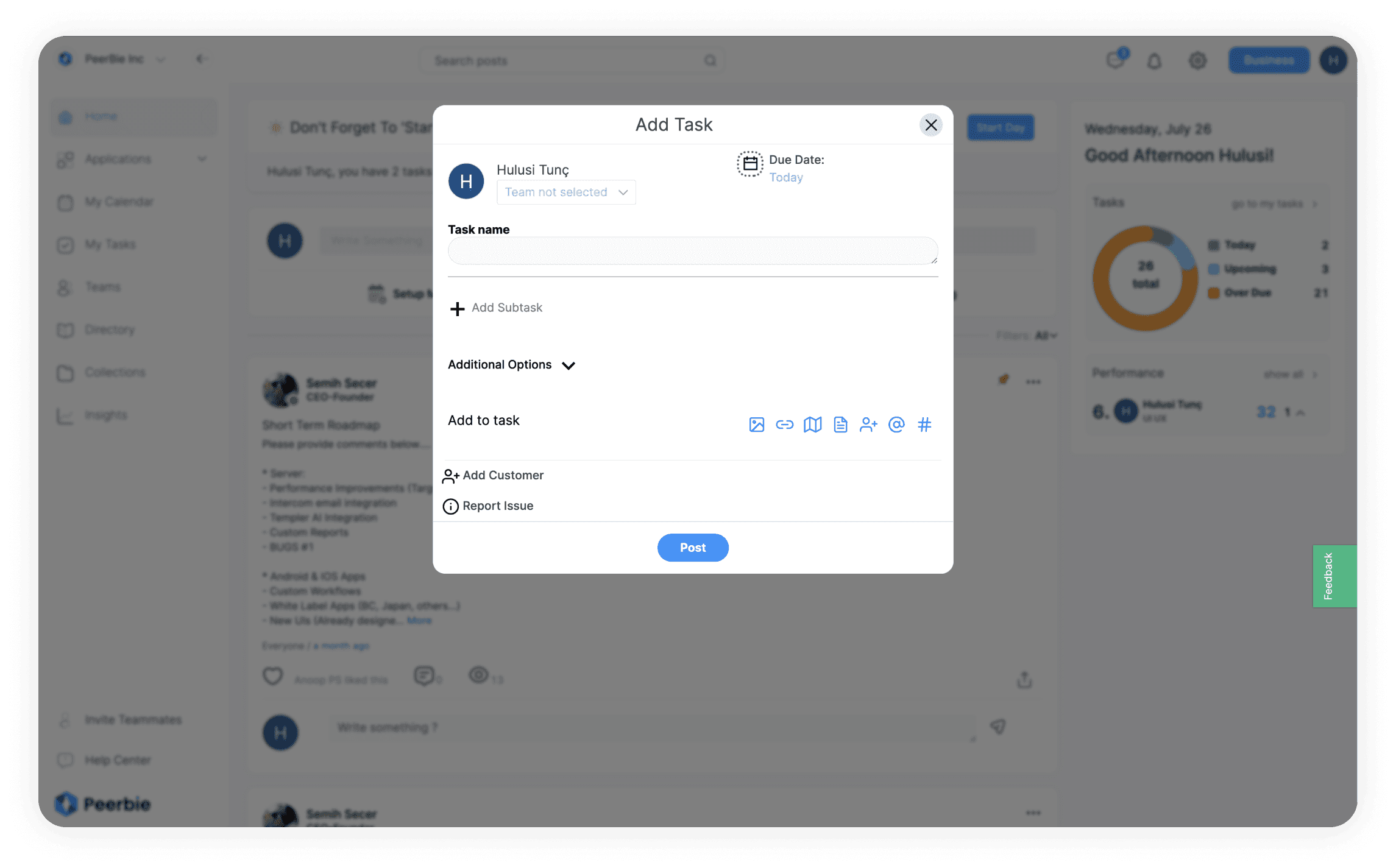
How to Do Task Management on PeerBie?
There are multiple ways to create a task in PeerBie based on different use cases.
- ‘Select My Tasks on the left side of the homepage or
- Click + icon and select “Create a Task” or
- Go to projects and select a project where you want to create a task or
- Go to my calendar and select a day to create a task
Now, you are able to see your tasks in the calendar.
Create Task Details:
- You can select a Team, or you can leave it without a team
- Assign a title to the task
- Optionally add task details
- Optionally subtasks can also be added
- Click on date to assign start/due time, select repeat options, or reminders
- Assign a project to the task (optional)
- Select one or more assignees (By default, it will be your own task)
- Decide its priority (By default, it will be medium priority)
Create Sections and Subtasks:
Even after you are done creating a task, you can add sub-tasks or even sections to a task. Sections are commonly used in projects, however they can also be used for tasks.


