How Small Businesses Can Leverage AI on a Budget
Let’s face it—artificial intelligence (AI) sounds like something straight out of a sci-fi movie. When you hear “AI,” you probably think of robots, billion-dollar companies, or something way beyond your business’s reach. But here’s the thing: AI isn’t just for tech giants or Silicon Valley startups. It’s now more accessible, affordable, and practical than ever—even for small businesses on tight budgets.
So, whether you run a coffee shop, manage an online boutique, or offer local consulting services, AI can work for you. This guide breaks down how small businesses can tap into the power of AI without burning through their budget or needing a full-time IT team. Ready to demystify AI? Let’s dive in.
What is AI? A Simple Breakdown
Understanding what AI really is can help eliminate the fear or confusion surrounding it. You don’t need a computer science degree to get the basics.
Understanding AI in Layman’s Terms
AI, or artificial intelligence, simply refers to machines or software that can perform tasks usually requiring human intelligence. Think of it as training a digital assistant to do repetitive, data-driven tasks for you. This includes things like:
- Recognizing customer questions and answering them instantly
- Recommending products to users based on their browsing behavior
- Automatically scheduling your social media posts
- Analyzing sales data to find trends
Instead of manually sorting through spreadsheets or replying to every customer email, AI can handle those tasks more quickly, often with better accuracy—and without taking lunch breaks!
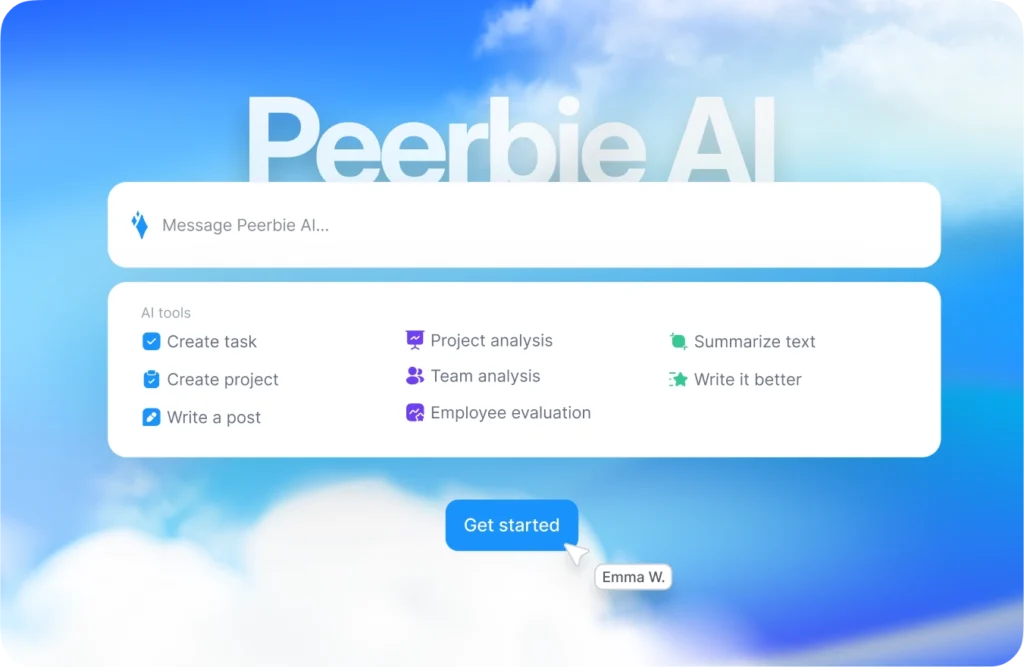
Types of AI Relevant to Small Businesses
When it comes to small businesses, not all AI is created equal. You don’t need to dive into advanced robotics or self-driving tech. Focus on these accessible types:
- Natural Language Processing (NLP): Helps AI understand and respond to human language. Used in chatbots and customer service tools.
- Machine Learning (ML): Allows systems to learn from data and improve over time. Great for email marketing or sales predictions.
- Computer Vision: Analyzes images and videos. Could be used for quality control in e-commerce or even security.
- Automation Tools: AI can automate tasks like invoicing, email responses, and more.
In short, AI is like a helpful digital employee who never sleeps and gets smarter over time.
Why AI Matters for Small Businesses
Still wondering if AI is really necessary for your small business? Let’s explore the real-world benefits and debunk some popular myths.
Key Benefits of AI
Here’s what AI can actually do for your business:
- Save Time: AI automates repetitive tasks so you can focus on strategy or customer experience.
- Reduce Costs: Hiring a full team might be pricey, but AI tools can handle similar work for a fraction of the cost.
- Boost Accuracy: AI doesn’t get tired or make typos. It’s consistent and data-driven.
- Improve Customer Experience: Instant replies, personalized product recommendations, and 24/7 support? Yes, please!
- Enhance Decision-Making: AI can sift through mountains of data and give you actionable insights, helping you make smarter choices faster.
When used right, AI becomes your behind-the-scenes engine that keeps things running smoothly without increasing your workload.
Common Myths About AI and Small Businesses
Let’s bust some myths:
- “AI is only for big businesses”: Not true. Many AI tools are built specifically for SMBs.
- “It’s too complicated”: Many AI tools are plug-and-play with user-friendly interfaces.
- “It’ll replace all jobs”: AI doesn’t have to replace people—it can empower them by taking on the boring parts of their job.
- “I need a developer to use AI”: Nope. Many tools come with drag-and-drop features and tutorials.
Believing these myths might be holding you back from huge productivity gains.
Is AI Too Expensive for Small Businesses?
This is the million-dollar question (literally). But here’s the reality—AI doesn’t have to be expensive. In fact, many platforms offer free tiers or cost-effective monthly plans starting at $10–$50 per month. And considering how much time and effort you save, the ROI is often well worth it.
Think of AI like hiring a digital assistant. Instead of paying someone $15/hour to sort emails or enter data, an AI tool can do it continuously, accurately, and without asking for vacation time. You don’t need to go all-in from day one—start with one tool, see the impact, and scale gradually.
Great! Continuing with the next set of headings and subheadings (6–10) of the article:
Practical AI Use Cases for Small Businesses
AI isn’t just some abstract concept—it can actually transform how your small business operates day to day. From customer service to marketing and operations, there are practical ways you can implement AI today without needing a single line of code.
AI-Powered Customer Support
Customer service is one of the most crucial (and time-consuming) areas for any business. Whether it’s answering basic queries, tracking orders, or resolving complaints, small business owners often find themselves buried under a mountain of emails and messages.
Enter AI-powered chatbots and virtual assistants.
Tools like Tidio, Intercom, or Chatfuel let you set up automated responses to common questions. These bots can:
- Respond instantly, 24/7
- Handle multiple customers at once (unlike humans)
- Collect customer info and escalate complex queries to you
Imagine not having to reply to “Where’s my order?” fifty times a day. That’s time you can use to focus on growth, not grunt work.
Bonus? These bots are available for as little as $0/month on starter plans. And they actually improve customer satisfaction because they’re fast and consistent.
AI for Marketing Automation
Marketing is essential, but let’s be honest—it can also be a massive time sink. Crafting emails, posting on social media, personalizing promotions… it’s a lot. But with AI? It’s way easier.
AI tools can:
- Segment your audience based on behaviors
- Personalize email campaigns to increase open and click rates
- Automate posting schedules on social media
- A/B test ads and suggest improvements
- Write captions or ad copy using AI content generators
Some favorite tools include:
- Mailchimp (for email automation with AI-driven recommendations)
- Buffer or Later (for AI-powered social media scheduling)
- Copy.ai or Jasper (for generating marketing content)
You’ll end up spending less time doing manual work and more time strategizing—or sipping coffee while your AI handles business.
AI in Data Analysis and Insights
Small businesses run on data, even if you don’t always realize it. Sales numbers, website traffic, customer behavior, product performance—all of it contains insights that can help you grow. But manually digging through spreadsheets? Not fun.
AI tools like Google Analytics, Zoho Analytics, or Tableau (with built-in AI) can:
- Automatically pull in data from different platforms
- Spot trends you might miss (like what time of day you get the most sales)
- Predict what products your customers will buy next
- Recommend improvements to your website or marketing
You don’t need to be a data scientist—these platforms offer visual dashboards and insights in plain English. That means faster decisions, better targeting, and fewer wasted dollars.
AI for Inventory and Supply Chain Optimization
If you manage physical products, inventory and supply chain management can make or break your profit margin. AI tools can help you avoid overstocking, understocking, or missing key delivery windows.
Here’s how AI helps:
- Predicts inventory demand based on seasonality and trends
- Suggests optimal stock levels
- Automates order placement and vendor communications
- Tracks logistics in real-time to minimize delays
Platforms like TradeGecko, Skubana, or Ecomdash use AI to streamline these processes, especially helpful for e-commerce businesses juggling multiple SKUs or warehouses.
The result? Less waste, better customer satisfaction, and more time to focus on scaling.
Budget-Friendly AI Tools Worth Trying
One of the biggest blockers for small business owners is the belief that AI means big bucks. But the truth is, there’s a whole world of free and affordable tools out there designed just for entrepreneurs like you.
Free or Low-Cost AI Tools
Here’s a list of wallet-friendly AI tools categorized by function:
| Function | Tool | Cost | Description |
|---|---|---|---|
| Email Marketing | Mailchimp | Free (up to 500 contacts) | AI-driven subject line suggestions and customer insights |
| Customer Support | Tidio | Free plan available | AI chatbot with customizable flows |
| Social Media | Buffer | Free basic plan | Schedule and automate posts across platforms |
| Writing/Content | Copy.ai | Free for basic use | Write blogs, ads, and emails in seconds |
| Analytics | Zoho Analytics | Starts at $24/month | AI-assisted business intelligence |
| Image Generation | Canva AI | Free tier available | Auto-generate graphics and templates |
| Scheduling | Calendly | Free tier | AI to optimize meeting times and reminders |
You don’t need to go premium on everything right away. Start with one or two tools, see what works, and build from there. Many of these also offer generous trials, so you can test before committing.
Tips for Choosing the Right Tool
With so many options out there, it’s easy to get overwhelmed. Here’s how to keep it simple:
- Define Your Goal First: Want better marketing? Faster replies to customers? Clear goals will narrow down your choices.
- Start Small: Use a free version first. You don’t need every feature out of the gate.
- Look for Integrations: Choose tools that work with your existing platforms (Shopify, Gmail, WordPress, etc.)
- Read Reviews from Other Small Businesses: Skip the corporate reviews and find feedback from people who run businesses like yours.
- Don’t Be Afraid to Switch: If something’s not working, move on. Flexibility is key when you’re building lean.
The bottom line? You don’t have to spend big to win big with AI. It’s more about choosing smartly than spending wildly.
Awesome! Now continuing with the next section of the article (headings 11–15):
How to Get Started with AI – Without a Tech Team
You don’t need to be a coding wizard or have a full-blown IT department to start using AI. In fact, many small business owners implement AI solutions on their own or with minimal help. The key? Taking small, strategic steps and using tools that are designed to be user-friendly.
Step-by-Step Plan for Implementation
Let’s break down the process into bite-sized actions so you can take the leap without getting overwhelmed.
1. Identify a Pain Point
Think about where you’re losing the most time or money. Is it:
- Answering repetitive emails?
- Managing inventory manually?
- Keeping up with marketing?
- Understanding your customers?
Pick one area to start—don’t try to fix everything at once.
2. Set a Clear Goal
What do you want AI to achieve? Be specific:
- “Reduce customer response time by 50%”
- “Increase email open rates by 20%”
- “Automate 80% of social media posts”
Clear goals will guide you to the right tool.
3. Research and Test Tools
Now it’s time to explore. Use free versions or trials to see what clicks. Platforms like G2, Capterra, and Product Hunt are goldmines for discovering tools that fit small businesses.
4. Track and Measure
Once you implement a tool, monitor its impact. Most AI platforms come with analytics dashboards to help you track:
- Engagement rates
- Time saved
- Customer satisfaction
- Revenue growth
Evaluate after 30 days and decide whether to continue, upgrade, or pivot.
5. Optimize Over Time
AI learns and improves—so should you. Tweak your chatbot responses, adjust your email campaigns based on results, or test new social media captions. Continuous optimization is how you maximize the value of AI.
This approach keeps things manageable and results-driven—just how small businesses like it.
Lean Strategies That Don’t Require Coding
One of the biggest misconceptions about AI is that it’s too technical for non-coders. But modern AI tools are built for everyday users.
Here are some zero-coding, no-headache strategies you can implement right away:
1. Use Drag-and-Drop Interfaces
Many AI tools come with visual builders that let you create chatbots, design workflows, or automate emails with simple drag-and-drop blocks. Examples:
- ManyChat for Facebook Messenger bots
- Zapier for connecting apps like Gmail, Shopify, Slack, etc.
- Mailchimp for visual email campaign design
2. Use Templates and AI Suggestions
Most tools offer pre-built templates and recommendations. You don’t have to start from scratch. For example:
- Jasper AI can generate blog posts or social captions in one click.
- Canva’s AI can recommend graphics or layouts.
- Surfer SEO helps optimize content based on your target keyword.
3. Leverage Tutorials and Communities
Don’t be shy—use the resources available:
- YouTube tutorials
- Community forums
- Live chats and customer support
- Facebook groups for AI in small business
Learning from others saves time and opens up creative use cases you may not have considered.
4. Delegate Internally (Even If You’re a One-Person Team)
AI makes it easy to create standard operating procedures (SOPs) for recurring tasks. For example:
- Use ChatGPT to generate FAQ responses
- Use Google Sheets + AI to auto-sort leads
- Train a VA to manage AI tools without tech skills
You don’t need to be an expert—you just need to be willing to try.
AI isn’t just the future—it’s your competitive edge today. And no, you don’t need deep pockets or a team of engineers to harness its power. Whether you’re running a solo operation or managing a growing team, AI tools can help you do more, faster, and with fewer resources.
From automating customer support to making your marketing smarter, the tools we’ve discussed can unlock hours of your time and hundreds (even thousands) of dollars in potential growth. What’s more, many are free or super affordable, making them ideal for budget-conscious entrepreneurs.
Here’s the takeaway: start small, stay focused, and don’t be afraid to experiment. The sooner you integrate AI into your business operations, the quicker you’ll see results—without the stress of major overhead.
So why wait? AI isn’t coming—it’s already here. And now, it’s finally within your reach.

