Best Software For Remote Workers

Remote work has transformed how businesses operate, making reliable software tools essential for productivity, collaboration, and efficiency. Whether managing a remote team or working independently, the right tools help stay organized and connected. In this article, we will explore communication tools, project management platforms, time tracking and productivity tools, file sharing and cloud storage solutions, and virtual office and collaboration software. By leveraging the right software, you can enhance teamwork, streamline processes, and overcome the challenges of remote work.
Communication Tools for Remote Workers
Effective communication is the backbone of successful remote work. These tools ensure teams stay connected, no matter where they are:
1) Peerbie: Peerbie is an all-in-one communication platform tailored for remote teams. It supports real-time messaging, video calls, and file sharing, ensuring seamless collaboration. The platform stands out for its focus on team engagement, promoting a sense of community even in remote environments.
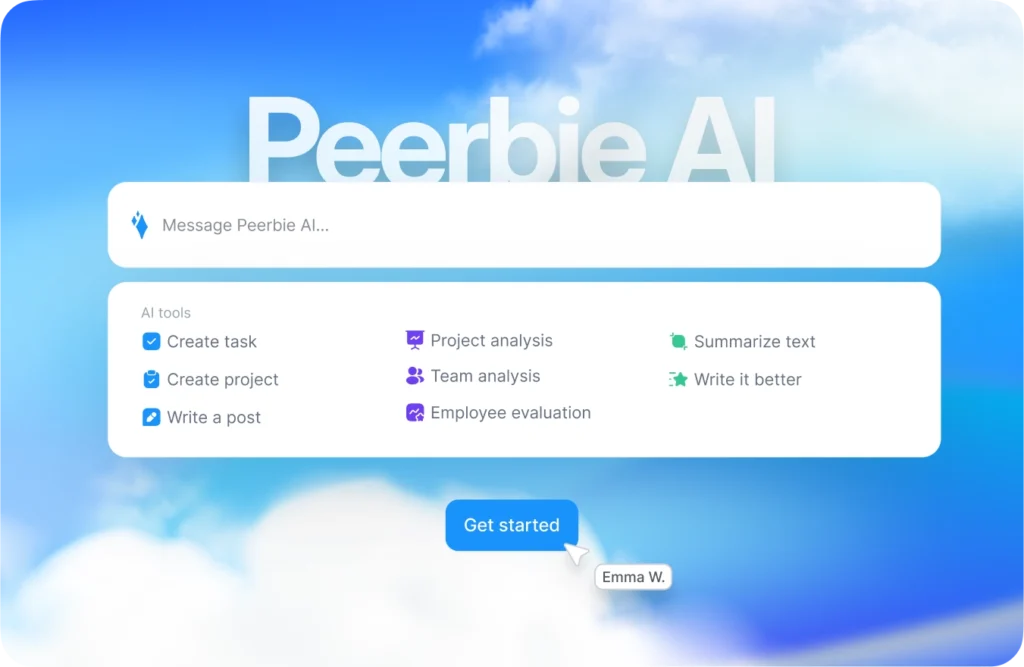
2) Slack: Slack revolutionizes team communication with its organized channels and direct messaging. The tool integrates with various applications, enabling automation and streamlined workflows. Slack’s user-friendly interface makes it a favorite for teams of all sizes.
3) Microsoft Teams: Perfect for enterprises, Microsoft Teams offers chat, video conferencing, and file-sharing capabilities. Its deep integration with Office 365 makes it an ideal choice for teams using Microsoft products.
4) Zoom: Zoom excels at video conferencing, offering high-quality calls and webinars. Features like breakout rooms and screen sharing make it ideal for both large meetings and one-on-one conversations.
5) Google Meet: Part of the Google Workspace, Google Meet is a reliable video conferencing tool. Its ease of use and integration with Gmail and Google Calendar make scheduling and joining meetings effortless.
Project Management Tools for Remote Workers
Managing projects remotely requires tools that keep tasks organized and teams aligned:
1) Peerbie: Peerbie offers robust project management features, allowing users to create, assign, and track tasks. Its intuitive interface ensures every team member knows their responsibilities and deadlines.

2) Trello: Trello simplifies project management with its Kanban board system. Teams can create boards for projects, use cards for tasks, and track progress visually, making it perfect for agile workflows.
3) Asana: Asana’s powerful task prioritization and tracking tools make managing multiple projects a breeze. With features like timelines, milestones, and dependencies, it’s a go-to for teams juggling complex workflows.
4) Monday.com: Monday.com’s customizable dashboards and automation features make it versatile for any project. From marketing campaigns to software development, this tool adapts to your needs.
Time Tracking and Productivity Tools
Tracking time and maintaining productivity are essential for remote work success:
1) Toggl Track: Toggl Track provides a simple way to log work hours. It generates insightful reports, helping both individuals and teams understand where their time goes.
2) Clockify: Clockify offers extensive time-tracking features, including timesheets and invoicing for billable hours. It’s an excellent choice for freelancers and teams alike.
3) RescueTime: RescueTime tracks time spent on apps and websites, providing productivity insights. Its focus tools help users minimize distractions and stay on task.
File Sharing and Cloud Storage Tools
Secure and efficient file sharing is non-negotiable for remote teams:
1) Google Drive: Google Drive combines storage with real-time collaboration. Users can edit documents, spreadsheets, and presentations directly in the cloud, making teamwork seamless.
2) Dropbox: Dropbox is renowned for its file syncing capabilities. It provides secure storage and allows easy sharing with external collaborators.
3) OneDrive: Microsoft’s OneDrive integrates with Office apps, ensuring quick access to shared files. Its enterprise-grade security features make it a trusted option for businesses.
Virtual Office and Collaboration Software
Creating a virtual office helps remote teams feel connected and organized. These tools provide spaces for brainstorming, task tracking, and collaboration:
1) Miro: Miro is a digital whiteboard that encourages creativity and collaboration. Teams can brainstorm ideas, plan projects, and map workflows visually. With a variety of templates and integrations, Miro is an excellent tool for creative and strategic tasks.
2) Notion: Notion acts as an all-in-one workspace for remote teams. It combines note-taking, database management, and task tracking, making it a highly versatile tool. Teams can use it to document processes, create to-do lists, and manage knowledge bases.
3) ClickUp: ClickUp centralizes task management, document sharing, and team communication. Its customizable features allow teams to build workflows that match their specific needs, making it suitable for projects of any size.
Collaboration and File Editing Tools
When working remotely, collaboration on documents, spreadsheets, and designs is essential. These tools make it easier to work together in real time:
1) Microsoft Office 365: Microsoft Office 365 brings Word, Excel, and PowerPoint to the cloud. Teams can edit documents simultaneously, leave comments, and track changes, ensuring smooth collaboration.
2) Google Workspace: Google Workspace provides tools like Docs, Sheets, and Slides for real-time collaboration. Its simplicity and integration with Gmail and Drive make it a favorite among remote teams.
3) Canva: Canva is a design platform that enables remote teams to collaborate on visual content. From presentations to social media graphics, Canva’s intuitive drag-and-drop interface makes creating professional designs easy, even for non-designers.
Peerbie: The Best Software for Remote Workers
While many tools offer specialized features, Peerbie emerges as a comprehensive solution for remote teams. Its unique ability to combine communication, project management, and team engagement in one platform sets it apart.
• All-in-One Solution: Peerbie eliminates the need to switch between multiple apps by integrating messaging, task tracking, and file sharing.
• Team Engagement: Beyond task management, Peerbie fosters a sense of community through gamification features and team recognition tools.
• Ease of Use: Its user-friendly interface ensures that even non-tech-savvy users can navigate it with ease.
Whether you’re managing a small team or working in a large organization, Peerbie is designed to enhance productivity and collaboration, making it the top choice for remote workers.
Remote work has become the new norm, and with it comes the need for tools that keep teams connected, productive, and efficient. From communication and project management to time tracking and design collaboration, the right software can make all the difference.
Tools like Peerbie, Slack, Trello, and Canva each offer unique features to address various challenges remote workers face. Peerbie, in particular, stands out as a holistic solution for modern teams, combining functionality with simplicity.
Embrace these tools and take your remote work experience to the next level. With the right software, you’ll be better equipped to tackle challenges, streamline workflows, and achieve success in your remote work journey.

