10 Best Brainstorming Tools for Effective Collaboration

Have you ever felt stuck when trying to come up with new ideas? You’re not alone—brainstorming can be challenging, especially without the right tools to organize and refine your thoughts. Whether you’re working solo or collaborating with a team, brainstorming tools are game-changers in turning scattered ideas into actionable plans. In this article, we’ll explore the ten best brainstorming tools for 2025, discuss how to choose the right one, and look at the rules and techniques that maximize the value of brainstorming.
What is a Brainstorming Tool?
A brainstorming tool is any platform, application, or resource designed to facilitate the process of generating, organizing, and developing ideas. These tools range from traditional methods like sticky notes to modern digital solutions that use artificial intelligence and cloud collaboration.
Key features of modern brainstorming tools include:
- Real-time collaboration: Allowing teams to work together seamlessly.
- Visualization capabilities: Creating mind maps, flowcharts, or diagrams to structure ideas.
- Integration with other tools: Synchronizing with project management or communication software.
With the right brainstorming tool, you can streamline your creative process and produce innovative solutions efficiently.
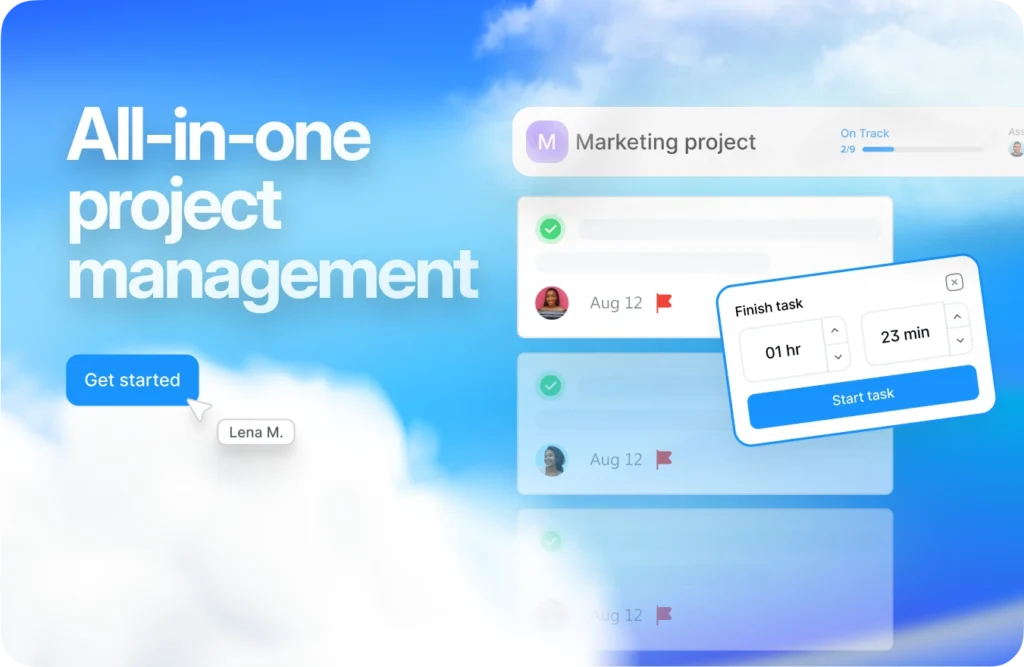
How to Choose Brainstorming Tools?
Choosing the perfect brainstorming tool can be tricky, given the sheer number of options. Here are some essential criteria to consider:
- Team Collaboration: Look for tools that allow multiple users to contribute simultaneously, especially if you’re part of a team.
- Device Compatibility: Ensure the tool works across various platforms—desktop, mobile, and tablet.
- Ease of Use: Opt for user-friendly tools with intuitive interfaces.
- Cost: Some tools are free, while others offer premium features at a cost. Assess your budget and needs.
- Specific Features: Depending on your goals, prioritize tools that specialize in mind-mapping, diagramming, or AI-powered idea generation.
What Are the Rules of Brainstorming?
Successful brainstorming relies on a few fundamental principles. These rules ensure that the process remains productive and focused:
- Encourage Open Thinking: All ideas are welcome, even the unconventional ones.
- No Criticism: Avoid judging or dismissing ideas during the brainstorming phase.
- Build on Ideas: Collaborate and expand on others’ suggestions.
- Stay Focused: Keep the brainstorming session aligned with a clear objective.
- Facilitator’s Role: A facilitator can guide the session, keeping it productive and on track.

What Are Brainstorming Techniques?
Brainstorming techniques are structured approaches used to generate, refine, and organize ideas. These methods aim to foster creativity, encourage collaboration, and break through mental blocks. Whether you’re working alone or with a team, using the right techniques can significantly improve the quality and quantity of ideas produced. Below, we explore several popular brainstorming techniques and how they work, along with some lesser-known but equally effective ones.
1. Mind Mapping
Mind mapping is a visual brainstorming technique that organizes ideas in a hierarchical and interconnected format. Start with a central concept and branch out into related ideas, subtopics, and supporting details. This method helps you see the relationships between different ideas, making it easier to identify patterns or gaps.
• When to use: For exploring a topic in-depth or organizing complex ideas.
• Why it works: The visual format engages both sides of the brain, enhancing creativity and logical thinking.
2. Brainwriting
Brainwriting is a written form of brainstorming where participants jot down ideas individually before sharing them with the group. Each person writes their ideas on paper or digital tools and passes them to the next person, who builds on or adds to the ideas.
• When to use: When participants are shy or when you want to avoid the dominance of louder voices.
• Why it works: It ensures everyone’s input is captured and encourages deeper thought before discussion.
3. SCAMPER Technique
SCAMPER stands for Substitute, Combine, Adapt, Modify, Put to another use, Eliminate, and Reverse. This structured approach prompts you to ask questions about an existing product, service, or idea to generate innovative solutions.
• When to use: For product development or solving specific problems creatively.
• Why it works: It pushes you to think outside the box and consider new perspectives.
4. SWOT Analysis
SWOT (Strengths, Weaknesses, Opportunities, and Threats) is a strategic brainstorming method used to analyze a project, business, or decision. By identifying internal and external factors, you can develop a clear picture of the situation.
• When to use: For strategic planning or evaluating complex decisions.
• Why it works: It provides a comprehensive overview, balancing creativity with practicality.
5. Rapid Ideation
Rapid ideation involves generating as many ideas as possible within a set time limit. Participants are encouraged to focus on quantity over quality, capturing every idea without judgment or filtering.
• When to use: When you need a large volume of ideas quickly.
• Why it works: It reduces overthinking and helps uncover unconventional ideas.
6. Role-Storming
Role-storming is a creative technique where participants assume different personas or roles while brainstorming. For example, you might approach a problem as if you were a customer, competitor, or industry expert.
• When to use: When you want to explore ideas from multiple perspectives.
• Why it works: It encourages empathy and challenges participants to think in new ways.
7. Starbursting
Starbursting focuses on asking questions instead of generating immediate solutions. Participants brainstorm questions related to who, what, when, where, why, and how regarding a central topic or problem.
• When to use: At the early stages of a project when clarity is needed.
• Why it works: It uncovers hidden aspects of a problem and ensures a thorough understanding.
8. Reverse Brainstorming
In reverse brainstorming, participants focus on finding ways to cause or worsen a problem instead of solving it. Once the negative ideas are generated, they are flipped into positive solutions.
• When to use: For tackling persistent problems or uncovering overlooked solutions.
• Why it works: It helps identify root causes and encourages creative problem-solving.
10 Best Tools for Brainstorming in 2025
1. ChatGPT
ChatGPT is a highly versatile AI-powered tool that excels in brainstorming by generating fresh ideas, providing detailed explanations, and refining concepts. Whether you’re working on content creation, strategy planning, or problem-solving, ChatGPT can assist by offering suggestions tailored to your needs. Its conversational format makes it intuitive to use, and you can tweak its prompts for more focused outputs. One of its standout features is its ability to simulate a collaborative partner, making solo brainstorming sessions much more productive. Additionally, it integrates seamlessly with other tools, allowing you to expand your workflow without disruption.
2. Gemini
Gemini is a next-generation brainstorming tool designed with AI and team collaboration at its core. This tool offers features like automated insights, intelligent suggestions, and real-time syncing with team members, making it perfect for group ideation. Gemini also includes task prioritization tools to help organize and implement ideas effectively. Its intuitive dashboard ensures ease of use, even for those new to digital brainstorming tools. Beyond just generating ideas, Gemini tracks team contributions and provides analytics to evaluate the effectiveness of brainstorming sessions.
3. Coggle
Coggle stands out for its simplicity and visual appeal, making it an excellent choice for creating detailed mind maps. Its drag-and-drop interface allows users to organize ideas quickly, and its real-time collaboration feature ensures that team members can contribute seamlessly. Coggle also supports the addition of images, links, and even task lists, which makes it versatile for various types of brainstorming. A unique aspect of Coggle is its version history, allowing users to track changes and revert to earlier iterations if needed. This tool is especially popular among educators, students, and creative professionals.
4. Miro
Miro is a powerful virtual whiteboard platform tailored for team collaboration and brainstorming. Its customizable templates allow users to kickstart sessions without starting from scratch. From sticky notes to diagrams, Miro offers an extensive range of tools to visualize and organize ideas effectively. Its integrations with other platforms like Slack, Microsoft Teams, and Trello make it a favorite among remote teams. Another advantage of Miro is its ability to accommodate large brainstorming sessions with numerous participants, ensuring everyone’s input is captured in an organized manner.
5. Jasper
Jasper is widely recognized for its AI-driven content creation capabilities, but it also excels as a brainstorming assistant. It helps users come up with creative ideas, refine existing ones, and even develop detailed outlines or scripts. Jasper’s templates cater to various needs, from marketing campaigns to product development, making it highly versatile. Its ability to adapt to your writing style ensures that the outputs align with your preferences. For teams, Jasper can streamline brainstorming by generating ready-to-use drafts, saving significant time and effort.
6. HyperWrite
HyperWrite is a specialized tool focused on helping users polish and refine their brainstorming ideas. It provides a clean interface where you can jot down initial thoughts, which the AI then helps expand and organize. This tool excels at breaking down complex ideas into actionable steps, making it ideal for professionals working on detailed projects. HyperWrite also offers suggestions to enhance clarity, ensuring that your ideas are well-structured and impactful. Its minimalist design makes it easy to stay focused, avoiding the distractions often associated with more feature-rich tools.
7. Figma
Figma is not just for designers—it’s an excellent tool for brainstorming and prototyping ideas visually. Its collaborative features allow teams to work on the same canvas simultaneously, making it ideal for creative sessions. You can use Figma to create wireframes, mockups, or diagrams, and its robust plugin ecosystem adds even more functionality. One of Figma’s strengths is its ability to integrate design brainstorming with project implementation, ensuring a seamless workflow. Additionally, its cloud-based nature ensures that your ideas are always accessible and backed up.
8. MindNode
MindNode is a beautifully designed mind-mapping tool that focuses on simplicity and elegance. It’s perfect for individuals or teams looking to brainstorm without the clutter of overly complex interfaces. The tool allows you to create visually appealing mind maps that make it easier to organize thoughts and see connections between ideas. Features like focus mode and task management help users stay productive while brainstorming. MindNode also offers iCloud syncing, so your ideas are accessible across all your devices, making it great for on-the-go brainstorming.
9. MindMeister
MindMeister combines the best aspects of mind mapping and project management, making it a top choice for teams. It offers collaborative features that allow multiple users to brainstorm in real-time while maintaining a clean and intuitive interface. The tool includes a variety of templates for different brainstorming scenarios, from strategic planning to creative writing. MindMeister’s integration with tools like G Suite and Microsoft Office ensures that your brainstorming outcomes can easily be turned into actionable plans. Additionally, it offers presentation features, allowing you to share your ideas visually with stakeholders or team members.
10. Lucidchart
Lucidchart is a comprehensive diagramming tool that supports brainstorming, flowchart creation, and more. It’s particularly popular for visualizing complex ideas and workflows, making it a favorite among business professionals and project managers. The platform’s drag-and-drop functionality makes it easy to create professional-grade visuals without any prior design experience. Lucidchart also integrates with platforms like Salesforce, Google Drive, and Atlassian products, ensuring smooth collaboration across different tools. One of its standout features is its ability to handle large-scale brainstorming sessions while keeping everything organized and visually clear.
Brainstorming tools are essential in unlocking creativity and ensuring efficient collaboration. From mind mapping to AI-driven insights, the tools mentioned above cater to diverse needs. Whether you’re a designer, marketer, or project manager, the right tool can transform your ideas into reality. Take time to explore and find the one that works best for you.

