Best Project Management Tools for Small Businesses
Running a small business isn’t a walk in the park—it’s more like juggling flaming swords while walking a tightrope. Every minute counts, resources are limited, and your team wears multiple hats. Amid all the chaos, organizing tasks, hitting deadlines, and ensuring smooth communication can become overwhelming. That’s where project management tools come into play. Think of them as your digital command center where everything from task tracking to team collaboration happens in one neat, organized space.
In 2025, the digital landscape for small businesses is brimming with tools that can level the playing field. Whether you’re managing a team of three or thirty, choosing the right project management software can save time, boost productivity, and help you stay ahead of competitors. But here’s the catch—not all tools are created equal. Some are bloated with features you’ll never use, while others may lack the essentials. So, how do you choose the best fit?
In this guide, we’re diving deep into the best project management tools for small businesses in 2025, breaking down their features, pros, cons, and pricing. But before we jump into the tools, let’s get a solid understanding of what project management software actually is and why it’s an absolute game-changer for small businesses.
What Is Project Management Software for Small Businesses?
Project management software is essentially a digital tool or platform designed to help businesses plan, organize, and execute projects. It acts as your team’s central hub, where you can assign tasks, set deadlines, track progress, manage files, and collaborate in real-time. For small businesses, this can mean the difference between chaos and control.
Instead of relying on spreadsheets, sticky notes, or endless email threads, project management tools offer a structured environment to keep everything—and everyone—on the same page. From assigning roles to tracking timelines, it’s about managing work smarter, not harder.
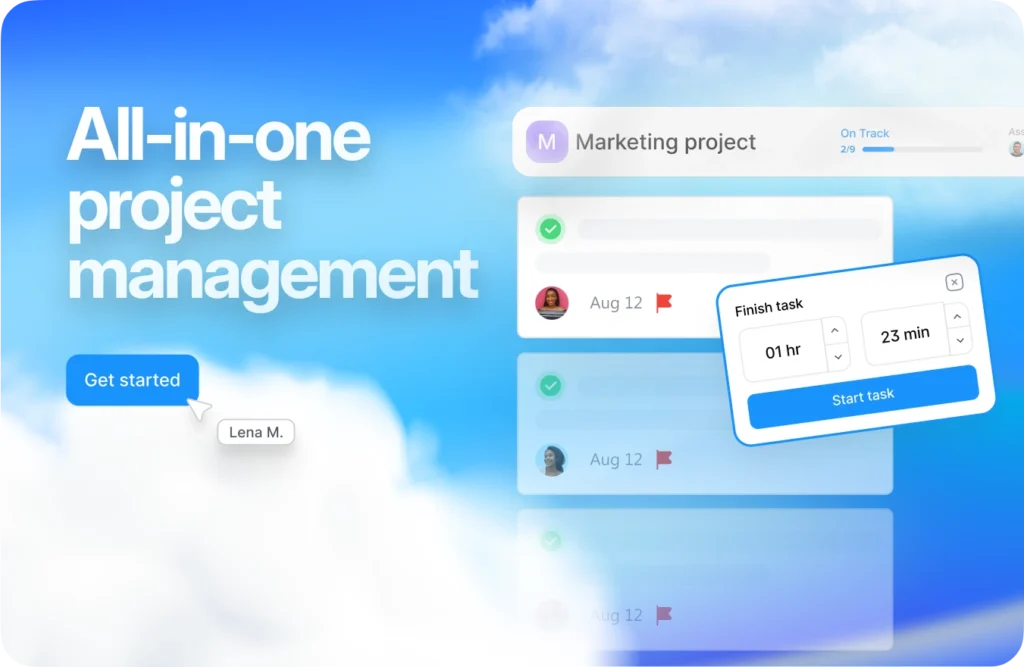
Core Functions and Features
The key features that define effective project management software include:
- Task Management – Create, assign, and track tasks effortlessly.
- Calendar and Scheduling – Visualize project timelines and key milestones.
- Collaboration Tools – Chat, comment, and share updates directly within the platform.
- Time Tracking – Monitor how much time is being spent on each task.
- Reporting and Analytics – Gain insights into productivity and project health.
- Integration Support – Seamlessly connect with other tools like Peerbie, Slack, Google Drive, or Zoom.
Small businesses may not need enterprise-level complexity, but having these core features ensures they can streamline operations and stay organized without breaking the bank.
Why Small Businesses Need Project Management Tools
Let’s be real—running a small business often means working with limited staff, tighter budgets, and a serious need to multitask. Without a structured system in place, it’s easy for important tasks to slip through the cracks. Emails get buried, files get lost, deadlines sneak up, and team members feel out of sync.
Some common hurdles include:
- Disorganized Communication – Multiple communication channels cause confusion.
- Task Overlap – Without clarity, multiple people may unknowingly work on the same thing.
- Missed Deadlines – Poor visibility can lead to bottlenecks and delays.
- Low Accountability – When no one knows who’s responsible, no one takes ownership.
How Project Management Tools Solve These Issues
Project management tools solve these problems by centralizing everything. Instead of scattering info across apps and inboxes, everything lives in one place. Here’s how these tools help:
- Centralized Communication – Built-in messaging, notifications, and comments keep conversations within context.
- Clear Task Ownership – Assigning tasks with deadlines ensures clarity and accountability.
- Transparency – Everyone sees what’s being worked on, who’s responsible, and how it fits into the bigger picture.
- Improved Efficiency – Automations and templates reduce manual work and help teams move faster.
Bottom line: These tools make your team more productive, keep projects on track, and help you achieve more with less.
What to Look for in Project Management Software for Small Businesses
Budget and Pricing Flexibility
Affordability is often a major concern for small business owners. Some tools offer free plans that work surprisingly well for small teams, while others provide scalable pricing options as your business grows. It’s crucial to compare the value you’re getting against the cost. Look for:
- Free tiers with essential features
- Transparent, predictable pricing
- Flexible plans that grow with your team
Avoid getting locked into expensive subscriptions filled with bells and whistles you’ll never use.
User-Friendliness
Ease of use is a big deal. If your team can’t figure out how to use the tool quickly, it won’t matter how powerful it is. You want something that’s intuitive, doesn’t require a week-long onboarding process, and gets your team up and running fast.
Consider:
- Clean and simple user interface
- Drag-and-drop functionality
- Minimal learning curve
Look for tools with onboarding tutorials, a knowledge base, and good UX reviews.
Scalability and Integrations
As your business grows, your needs will evolve. You don’t want to start over with a new tool every year. Choose software that can scale with you and plays well with others. Integrations are key—if your project management software works with your CRM, email platform, cloud storage, and communication tools, you’ll save hours each week.
Ask:
- Can this tool handle more users and projects as I grow?
- Does it integrate with the apps we already use?
Customer Support and Resources
Last but not least—support. When things go wrong (and they do), you need quick, reliable help. Great customer service can make or break your experience with a platform.
Check for:
- Live chat, email, or phone support
- Online help center or community forums
- Response time and user reviews
Because let’s face it—tech hiccups are part of the game, and you’ll want a solid backup team when they happen.
Top 6 Project Management Tools for Small Businesses in 2025
Finding the perfect project management tool for your small business is like shopping for shoes—you need the right fit for your size, budget, and style. The tools listed below are not only affordable and user-friendly but also packed with features tailored to help small teams collaborate, track progress, and scale operations. Here are the top contenders making waves in 2025.
1. Peerbie
Peerbie is a rising star in the world of project management, and it’s tailor-made for small businesses. This all-in-one platform combines task management, communication, file sharing, and performance tracking in one sleek interface. What makes Peerbie stand out is its laser focus on simplicity without sacrificing functionality.
Key Features:
- Task and project tracking with Kanban boards
- Team communication with integrated chat
- Time tracking and analytics
- File sharing and storage
- Customizable workflows
Pros:
- Clean, user-friendly interface
- Affordable pricing tiers
- Suitable for remote and hybrid teams
- Excellent customer support
Pricing:
Peerbie offers a free plan for individuals and affordable team pricing starting at just a few dollars per user/month, making it perfect for small businesses on a budget.
Peerbie is ideal if you’re looking for a modern, minimalistic tool that handles everything from task delegation to team communication in one place.
2. monday.com
monday.com is a well-established player known for its colorful and customizable interface. It’s designed to accommodate any workflow—from content planning to product development—and it’s powerful enough for small businesses looking to stay agile and organized.
Key Features:
- Visual project boards with drag-and-drop functionality
- Time tracking and reporting dashboards
- Templates for marketing, HR, and operations
- Automation and app integrations (Slack, Zoom, Google Workspace)
Pros:
- Extremely customizable
- Beautiful, intuitive UI
- Great for cross-functional teams
- Strong community and support
Cons:
- Can be overwhelming due to its many features
- Pricier than other tools when scaling up
3. Asana
Asana has been a long-time favorite among small teams and freelancers for its flexibility and ease of use. Its focus on task tracking, collaboration, and visual project overviews makes it a go-to for productivity-driven businesses.
Key Features:
- Task lists, boards, and timeline views
- Project templates and recurring tasks
- Team calendars and workload management
- Integration with over 200 tools including Gmail, Slack, and Zapier
Pros:
- Simple to learn and use
- Great for small to medium teams
- Powerful search and filtering options
- Highly visual and customizable
Cons:
- Reporting features can be limited without premium plans
- Not ideal for complex project portfolios
4. ClickUp
ClickUp has exploded in popularity thanks to its “one app to replace them all” promise. It combines task management, docs, time tracking, and goals in a highly customizable platform. If you’re a small business looking to streamline multiple tools into one, ClickUp is a solid bet.
Key Features:
- Unlimited tasks, docs, and boards
- Time tracking and goal setting
- Multiple views (list, board, Gantt, calendar)
- Advanced automations and integrations
Pros:
- Extremely feature-rich for the price
- All-in-one platform reduces app overload
- Excellent scalability for growing businesses
- Frequent feature updates
Cons:
- Slight learning curve due to its depth
- Can feel cluttered with too many options
5. Trello
Trello is the poster child for simplicity. It introduced the world to the Kanban board and has remained a top choice for visual thinkers and small teams that just want a straightforward, drag-and-drop system.
Key Features:
- Visual Kanban boards and cards
- Custom workflows with automation via Butler
- Power-Ups (integrations) for added features
- Calendar, timeline, and dashboard views
Pros:
- Super easy to use
- Great for visual task tracking
- Lightweight and fast
- Extensive integration options
Cons:
- May lack depth for more complex project management
- Can get messy without structured use
6. Notion
Notion is the Swiss Army knife of project management. Part wiki, part task manager, part note-taking app—it’s a flexible, minimalist space where teams can build their own systems from scratch. For small businesses with unique workflows, Notion is a dream.
Key Features:
- Customizable workspaces with databases, boards, and calendars
- Knowledge management and documentation
- Templates for project planning, CRM, and more
- Powerful collaboration tools
Pros:
- Ultra-customizable
- Combines notes, tasks, docs, and wikis
- Great for organizing everything in one place
Cons:
- Requires some time to set up
- Can feel too open-ended for new users
In the world of small business, time is money, and organization is everything. With the right project management tool, you can stop scrambling and start scaling. Whether you’re running a marketing agency, a boutique eCommerce brand, or a remote software team, there’s a platform out there designed just for you.
From the modern simplicity of Peerbie, the deep flexibility of ClickUp, the visual ease of Trello, to the all-in-one genius of Notion, each tool on this list offers something unique. The trick isn’t finding the “best” tool—it’s finding the best one for you.
So, take a moment to evaluate your team’s needs. Try out the free plans, test-drive a few interfaces, and see which one feels like home. With the right tool in your digital toolbox, your team will collaborate better, move faster, and crush goals like never before.

