8 AI Productivity Tools for Work
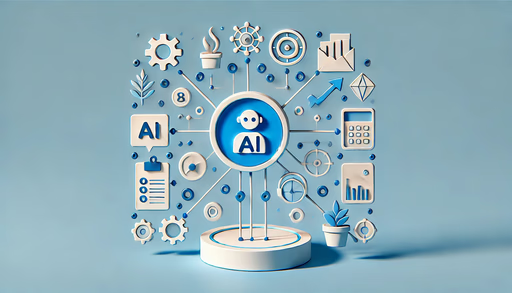
Artificial intelligence (AI) is transforming the way we work. From task automation to smarter decision-making, AI-powered tools are designed to enhance productivity, streamline workflows, and reduce manual efforts. Whether you’re a freelancer, entrepreneur, or corporate professional, integrating AI into your daily routine can save time and improve efficiency.
AI is no longer just a futuristic concept—it’s a game-changer in modern workplaces. Organizations are leveraging AI tools to manage tasks, automate emails, optimize meetings, and analyze business data. AI-driven productivity tools are reducing workload burdens, allowing professionals to focus on strategic and creative work.
Top 8 AI Productivity Tools for Work

1) ChatGPT
Developed by OpenAI, ChatGPT is revolutionizing human-computer interaction. Designed for natural conversation and various tasks, ChatGPT excels at processing and generating language-based responses, making it a valuable tool for both personal and professional use. Its powerful features, including plugin capabilities, advanced coding and debugging abilities, and multi-language support, open up new possibilities. You can use ChatGPT for:
- Conducting competitor research.
- Summarizing documents for meetings.
- Generating ideas for your blog content.
- If you are a programmer or need help with a piece of code, ChatGPT is trained to respond in various programming languages.
- ChatGPT can also be used for language translation and instant interpretation.

2) Midjourney
Midjourney is an AI program that generates original images. With just a few prompts, Midjourney allows you to create professional-looking content. You can generate images using prompts by sending a message to the bot or inviting the bot to a third-party server. Midjourney operates on the Discord server, so you need to open Discord on your computer. Besides using it on your computer, you can also run it through the app on your smartphone. You can use Midjourney for:
- Creating blog images
- Producing marketing campaigns
- Designing logos
- Thumbnails
- Game designs

3) Gemini
Google’s interactive AI tool, Gemini, is a text-based language model similar to ChatGPT that answers users’ questions. Developed by Google, Gemini is a multi-lingual, multi-modal AI model trained on a large dataset of text and code. It can be used for various tasks such as generating text, translating languages, writing different types of creative content, and providing informative answers to your questions. You can use Gemini for:
- Conducting research
- Generating text
- Editing text
- Gathering information
- Translating between languages

4) GitHub Copilot
In today’s world, writing code quickly means saving time and money. Programmers spend a lot of time writing code. Copilot can help with that. Copilot is trained on billions of lines of code from public repositories on GitHub, so your code has likely improved this AI tool in some way. Although it supports most programming languages, it currently works best with Python, JavaScript, TypeScript, Ruby, and Go.
You can use GitHub Copilot for:
- Receiving suggestions while writing your code.
- The Inline Chat feature helps you convert your prompts into code, assisting you in writing methods, classes, and unit tests.
- You can ask questions about your files.
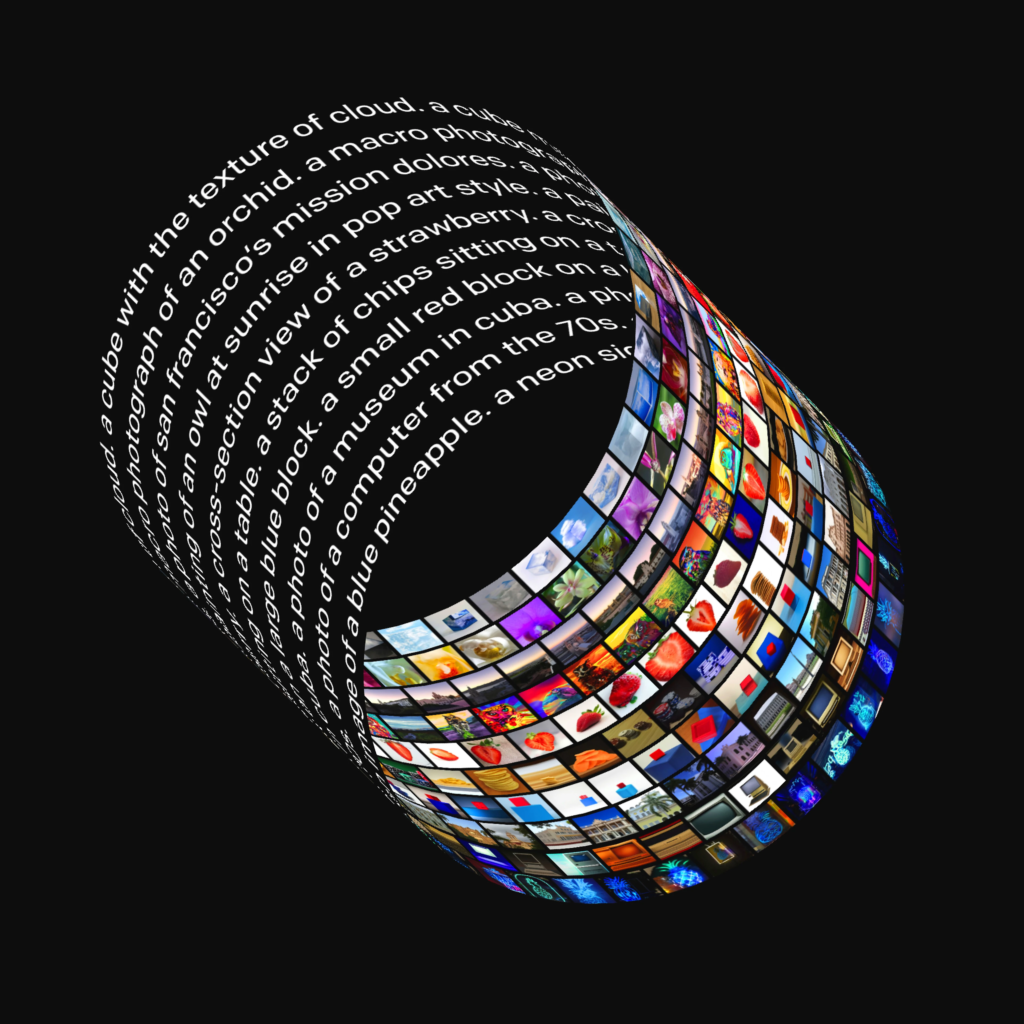
5) DALL-E
Developed by OpenAI, DALL-E is an AI application that draws images. Introduced in January 2021, DALL-E is one of the most popular AI platforms, offering users the opportunity to create stunning art using text prompts. Additionally, it allows users to upload their images and edit them using text prompts to create entirely new artworks. DALL-E is trained on textual descriptions and a vast collection of images, allowing users to create the visual they want by entering keywords. You can use DALL-E for:
- Creating original visuals
- Marketing and advertising
- Art and illustration
- Photography
- Architecture
- Fashion and product design
6) Notion AI
Notion AI is an AI-powered note-taking and project management tool designed to enhance productivity and organize information. It helps users easily manage their projects, tasks, and ideas while also supporting content creation and editing. Notion AI enables quick organization of ideas, creation of writings, and management of projects. You can use Notion AI for:
- Project management and task tracking
- Content creation and editing
- Organizing and managing your notes
- Brainstorming and idea development
7) Grammarly
Grammarly is an AI-powered writing assistant used to perfect your written content. It checks a wide range of written content, including emails, blog posts, social media posts, and business documents. By offering grammar and style suggestions, it helps reduce writing errors and enables you to create more professional texts. You can use Grammarly for:
- Correcting grammar mistakes
- Improving your writing style
- Receiving tone and delivery suggestions
- Conducting plagiarism checks
8) Canva AI
Canva is a popular platform that allows users to create graphic designs quickly and easily. With the recent addition of AI features, the graphic design process has become even faster. Canva AI includes various features such as design suggestions, automatic color matching, and content editing. You can use Canva AI for:
- Designing social media posts
- Creating presentations
- Designing posters and brochures
- Branding and logo creation
Benefits of AI in Task Management
In today’s fast-paced work environment, effective task management is crucial for productivity and success. However, managing multiple projects, deadlines, and shifting priorities can be overwhelming. This is where AI-powered task management tools come in, transforming the way individuals and teams organize their work.
AI doesn’t just help track tasks—it optimizes them, prioritizes workloads, and provides proactive recommendations. By integrating AI into task management, professionals can save time, reduce manual efforts, and focus on high-value activities. Let’s explore the key benefits of AI in task management.
1. Smart Task Prioritization
AI analyzes deadlines, task complexity, and workload distribution to automatically prioritize tasks based on urgency and importance. Instead of manually sorting through tasks, AI ensures that high-priority items receive attention first, preventing last-minute rushes and missed deadlines.
2. Automated Task Assignments
AI-powered platforms can intelligently assign tasks to team members based on their skills, availability, and past performance. This reduces the burden on managers while ensuring an even distribution of work, leading to improved efficiency and job satisfaction.
3. Predictive Analytics for Deadlines
AI can predict potential bottlenecks and delays by analyzing historical data and current task progress. It alerts teams about possible risks in advance, allowing them to take preventive actions and meet deadlines with ease.
4. AI-Powered Reminders and Notifications
Traditional reminders can be generic and ineffective. AI-based task management tools, on the other hand, send personalized and context-aware notifications. These tools can remind users of upcoming deadlines, suggest the best times to complete tasks, and even reschedule activities based on workload fluctuations.
5. Automated Workflow Optimization
AI continuously learns from user behavior and optimizes workflows accordingly. It suggests shortcuts, automates repetitive tasks, and streamlines processes, enabling teams to work smarter, not harder.
6. Integration with Other Work Tools
Modern AI task management platforms integrate seamlessly with other workplace tools such as email, calendars, project management software, and communication apps. This creates a unified workspace where information flows effortlessly, reducing time wasted on switching between different applications.
7. Enhanced Collaboration and Team Productivity
AI fosters better collaboration by tracking team performance, identifying communication gaps, and offering real-time insights. It ensures that team members stay aligned with project goals and deadlines, making remote and hybrid work environments more efficient.
8. Reduced Decision Fatigue
Decision fatigue can slow down productivity, especially when employees have to prioritize multiple tasks daily. AI assists by recommending the best course of action, reducing cognitive load, and allowing professionals to focus on strategic and creative thinking.
9. Customizable Task Suggestions
AI-powered task managers learn from user preferences and behaviors to offer personalized task suggestions. For instance, if a user frequently works on reports on Mondays, the AI may suggest scheduling similar tasks during that time slot for optimal efficiency.
10. Time Tracking and Performance Analysis
AI tools provide real-time insights into time spent on various tasks, helping users analyze their productivity patterns. By identifying areas of inefficiency, professionals can make data-driven improvements in their workflow.
Incorporating AI tools into your daily workflow can significantly enhance productivity, creativity, and efficiency. From generating content and designing visuals to coding assistance and project management, these AI-driven applications offer invaluable support across various tasks. As AI technology continues to evolve, staying informed and leveraging these tools will be key to maintaining a competitive edge in the ever-changing business landscape. Whether you’re looking to streamline your work processes or explore new creative possibilities, the AI tools discussed here provide a strong foundation to help you achieve your goals.
