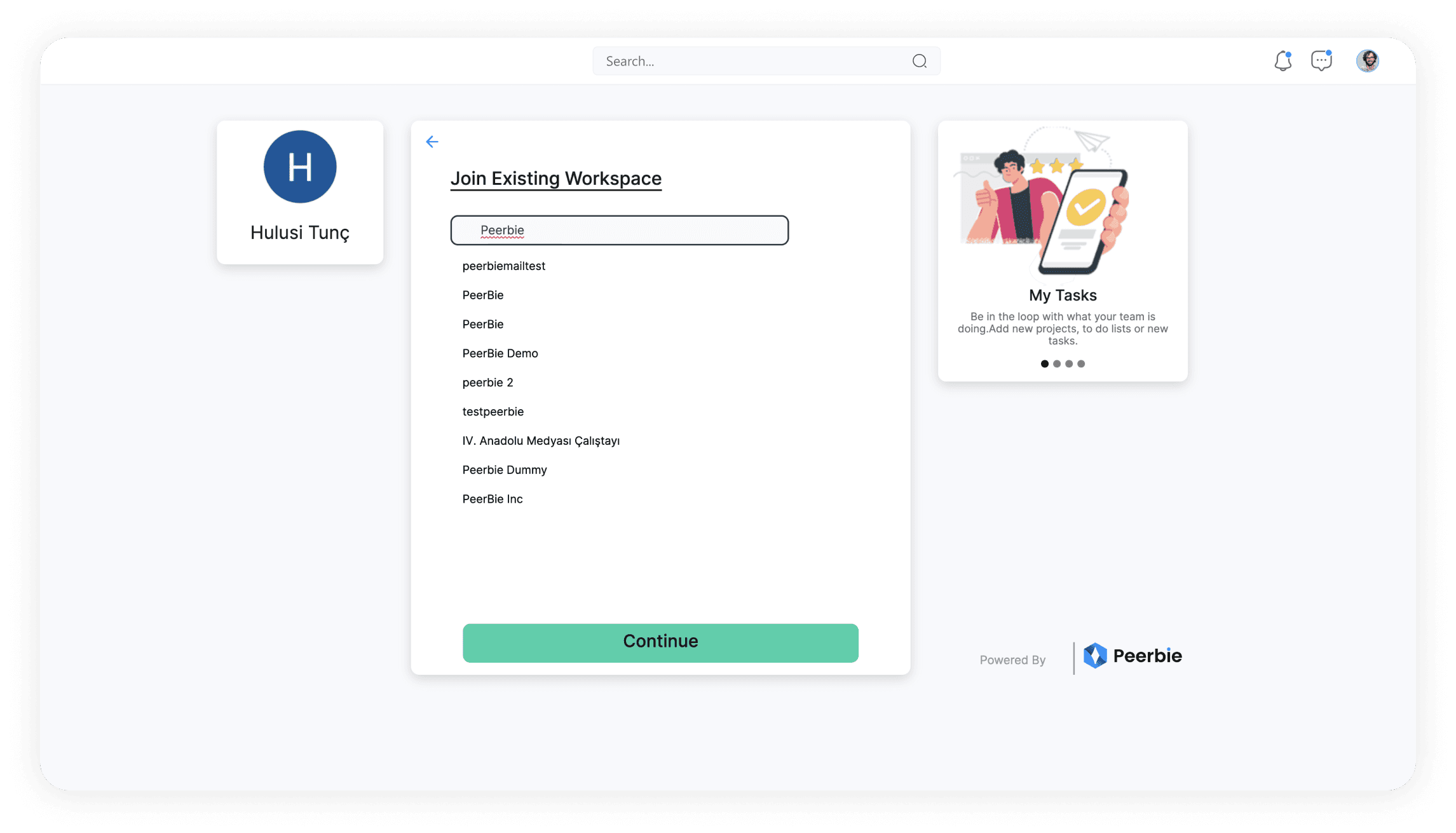Joining WorkSpaces
Joining WorkSpaces User Guides - Peerbie
How to Create a New WorkSpace and Join an Existing WorkSpace?
You can create a workspace and/or join an existing workspace that exists on PeerBie.
Create a New WorkSpace
When you log into your PeerBie account, click the “Create New Workspace” button on the home page
Type in the company name or company e-mail
Select your sector
Type in your department and job title
Share your invitation link with others
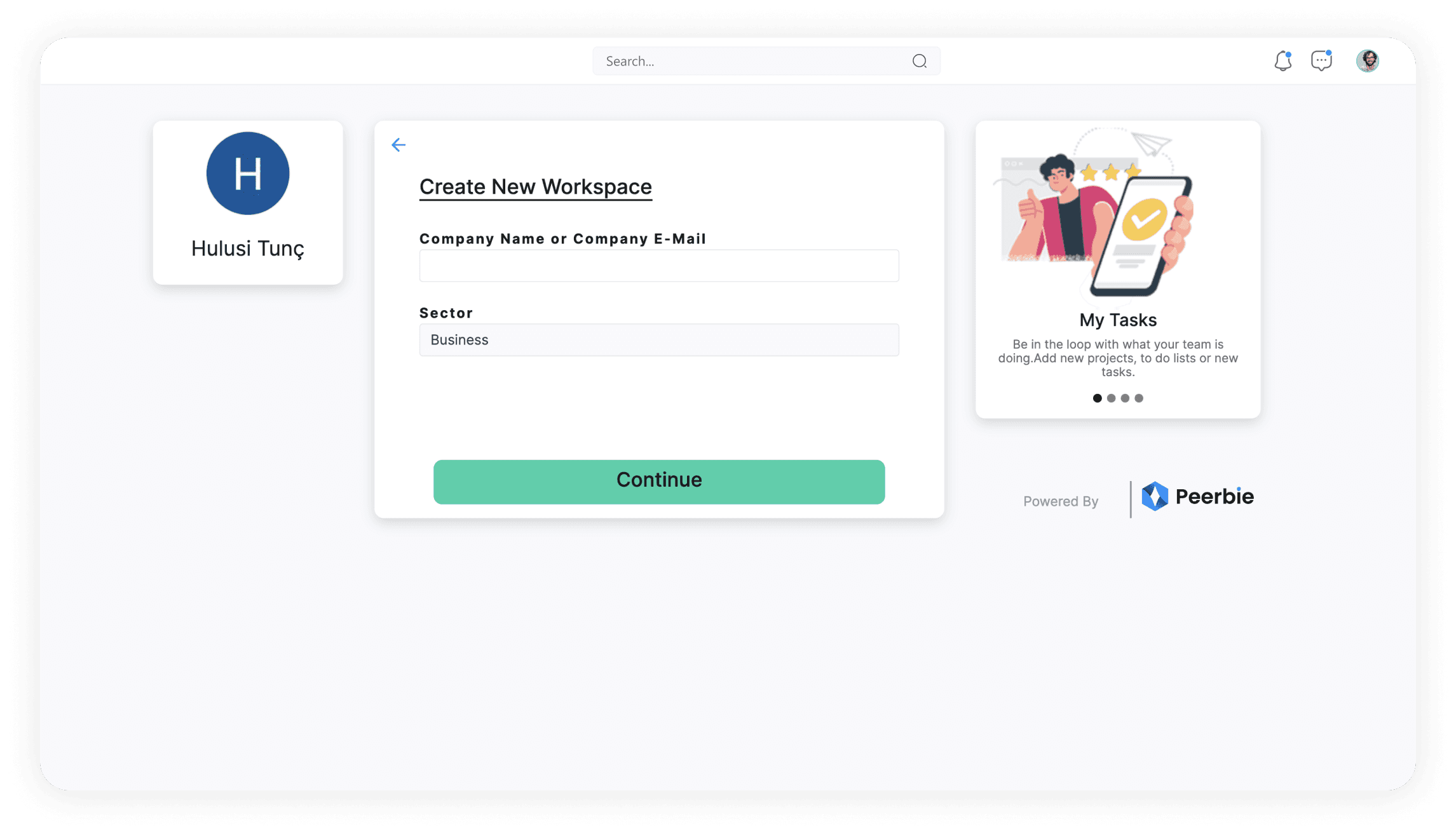
How to Join a WorkSpace?
When you log into your PeerBie account, click the “Join Existing Workspace” button on the home page
Search for the name of the workspace you would like to join
Type in your department and job title
The request to join is sent to the network’s admin
You can cancel the request by clicking on “Cancel Pending Request”
Or alternatively you can join by using the invite link sent to you by your administrator