Time Management
Time Management User Guides- Peerbie
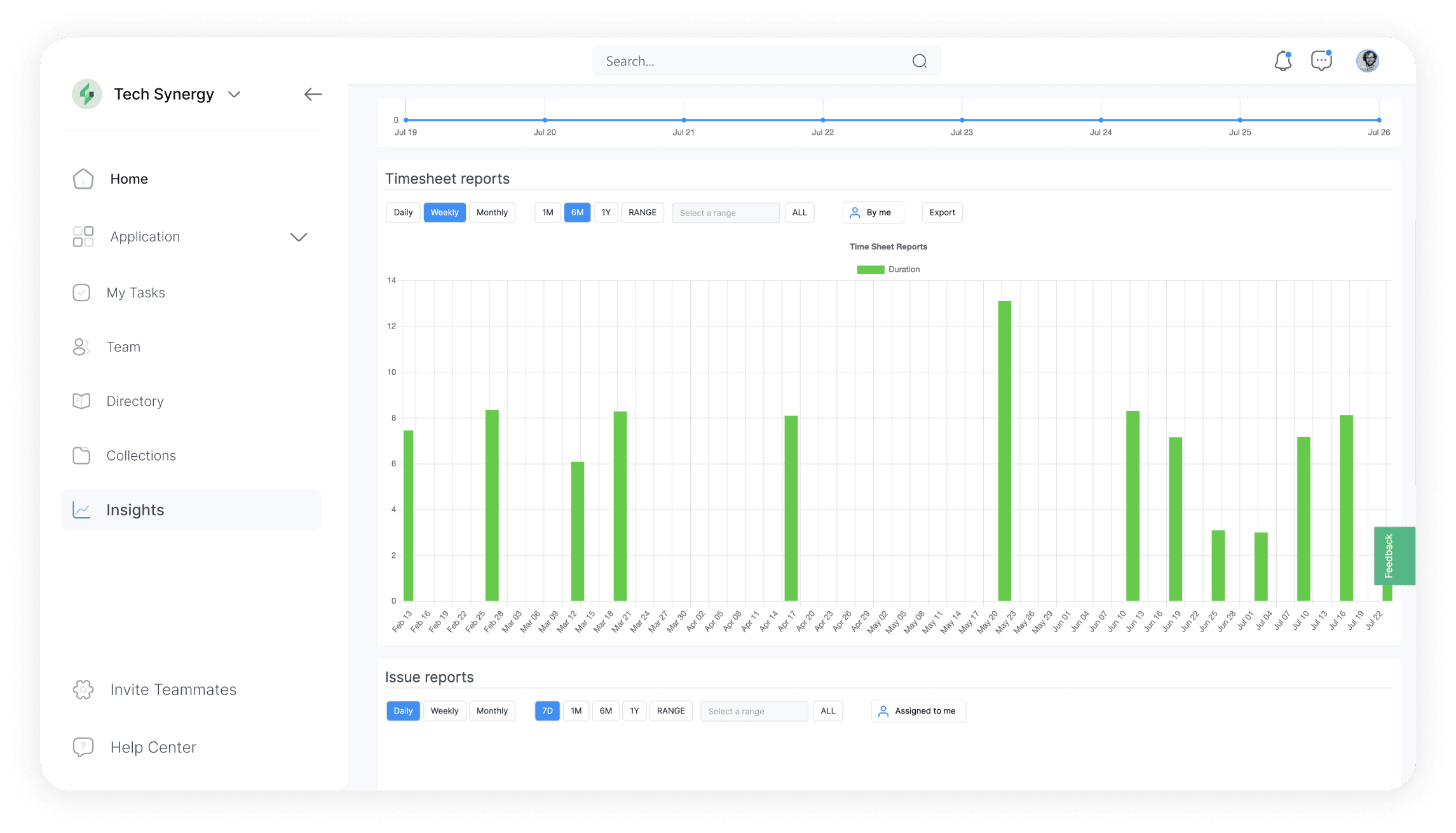
Time Management on PeerBie
The “Start Day” and “End Day” commands help monitor your work daily work hours, you can check trends in daily reports.
How to Use Time Management on PeerBie?
Click the“+” button on the homepage
Click on “Start day”
Choose your tasks
Select the calendar and close the tasks upon completion
At the end of your work day, click the “+” button again and choose “End Day”
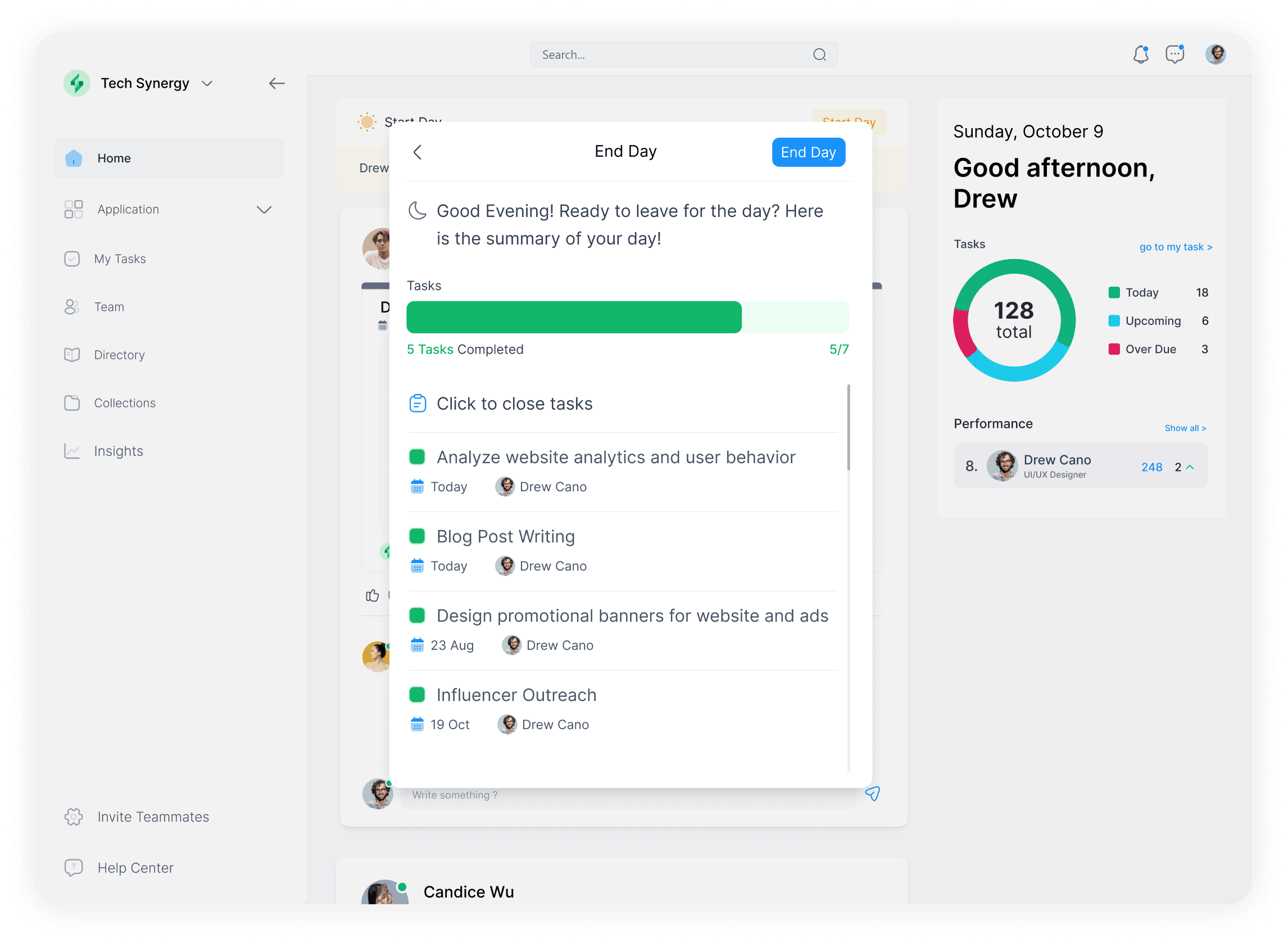
Details
After you close a task, a notification is sent to your manager and also team’s collaboration post
You can also select the “Reports” and analyze time management monthly/weekly/daily and intervals of time or just on a per project/department/team/individual
