Task Management
Task Management User Guides - Peerbie
Peerbie is a great task management product. You can manage your tasks in three different ways.
Personal tasks: Leave the team selection empty
Team tasks: Select your team here
Project tasks: Assign your task to a project
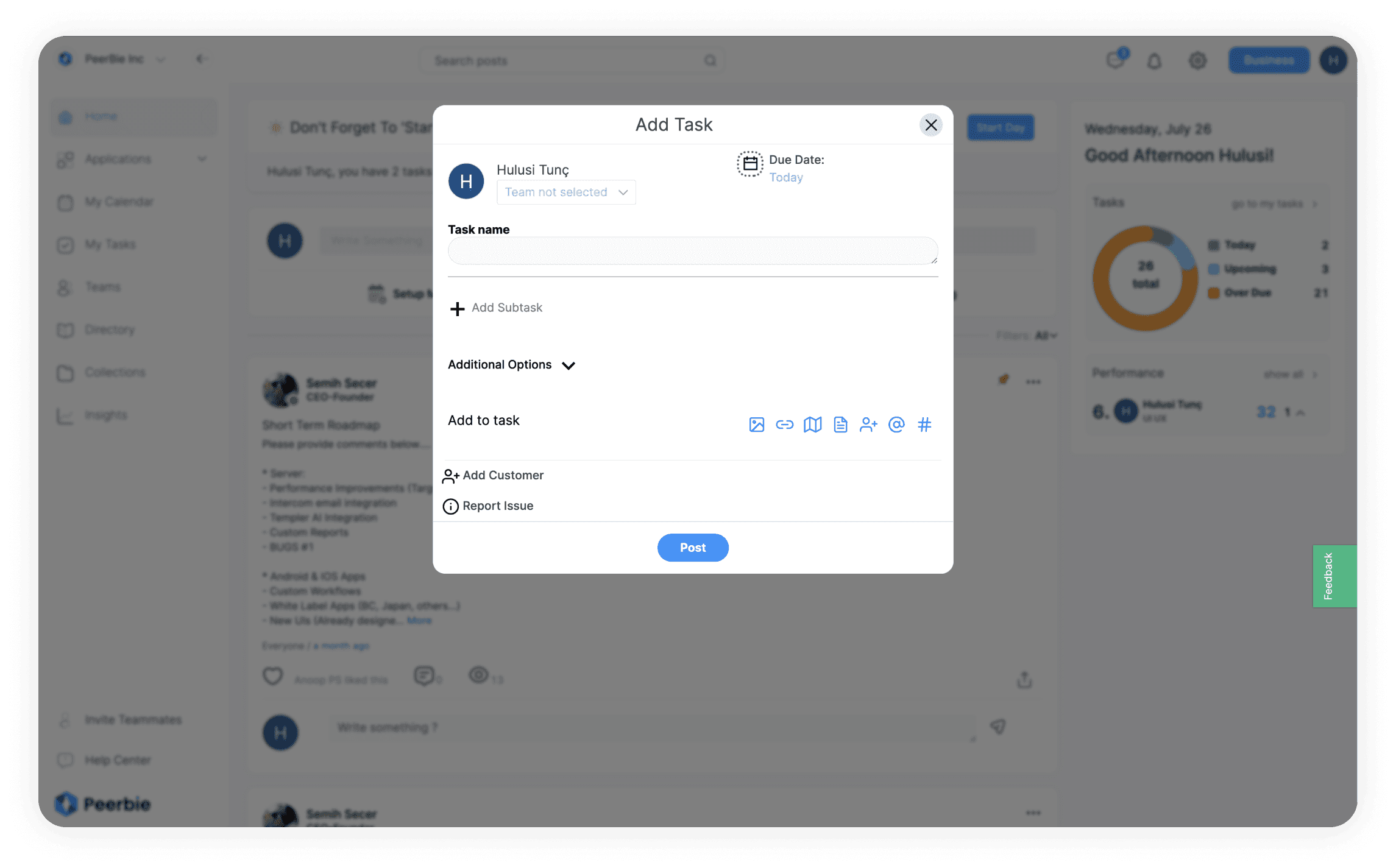
How to Do Task Management on PeerBie?
There are multiple ways to create a task in PeerBie based on different use cases.
'Select My Tasks on the left side of the homepage or
Click + icon and select “Create a Task” or
Go to projects and select a project where you want to create a task or
Go to my calendar and select a day to create a task
Now, you are able to see your tasks in the calendar.
Create Task Details:
You can select a Team, or you can leave it without a team
Assign a title to the task
Optionally add task details
Optionally subtasks can also be added
Click on date to assign start/due time, select repeat options, or reminders
Assign a project to the task (optional)
Select one or more assignees (By default, it will be your own task)
Decide its priority (By default, it will be medium priority)
Create Sections and Subtasks:
Even after you are done creating a task, you can add sub-tasks or even sections to a task. Sections are commonly used in projects, however they can also be used for tasks.
