Team workload management is a process that plans and schedules regular and efficient sharing of work among a team. When you know how to distribute work successfully, you can see an increase in your team's performance and productivity. With workload management, you can help your team members enjoy their work more and be more successful by properly distributing the work among your team.
As you manage your team's workload, you should also evaluate each employee's individual strengths and weaknesses. In this way, it will be more accurate to decide on the individual workloads of the team members. Once you have identified your team's abilities and skills, you can start assigning tasks to each employee according to their ability.
Effective team workload management is very important for business success and personal performance. When the workload is properly distributed among team members, the risk of stress and burnout for team members can be avoided. Workload management ensures that teams accomplish their duties regularly and the required work is completed as soon as possible.
How to Better Manage Your Team Workload
With team workload management, you can positively affect team performance by sharing work equally among team members. If you have poor workload management, employees who feel a workload imbalance in your team will be much more unhappy and dissatisfied. By the workload management, your team will be more successful when they have equal assignments and meet their deadlines on time. Knowing how to manage your team's workload in the best way will help you achieve your goals and make more profits. We've compiled four steps to help you successfully manage the team workload management process.
1. Prioritize tasks
The first step in managing your team workload is identifying actual workloads. Once you have a list of your team's workload, it's time to break big projects into small tasks. Tasks must be completed in order of importance. That's why you need to prioritize tasks. Focusing on the urgent items you need to finish first helps you decide how to assign tasks to team members. You don't want to assign all priority tasks to the same person when you distribute tasks among your team.
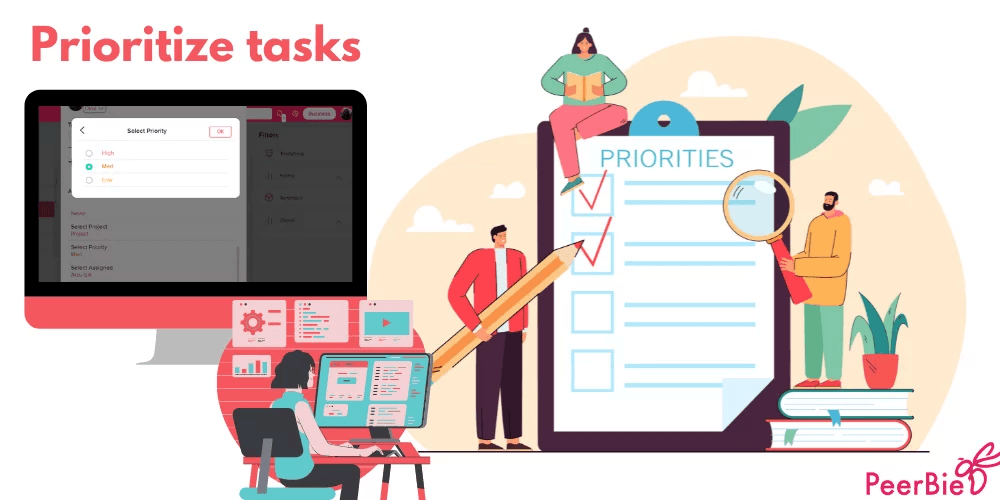
If you have a list of tasks that need to be done, it becomes much easier to identify the actual workload and separate it by urgency and amount of time the team needs. Grouping and prioritizing tasks and projects help you divide the team workload among team members. After prioritizing tasks, you can determine the number of workers required for tasks and distribute resources evenly to tasks. If you plan to create and assign tasks to different teams within a group, classify tasks according to the people you want for each team.
2. Check your team's work capacity
After planning a project's tasks, it's time to check the team's capacity. Before starting any task, you need to figure out who will be working on what. By evaluating your team both individually and on a team basis, you should be aware of the unique skills and abilities of each team member. Someone with workload management skills may be effective at multitasking, or some may be proficient at one task. You should consider all of these when allocating the workload among team members.
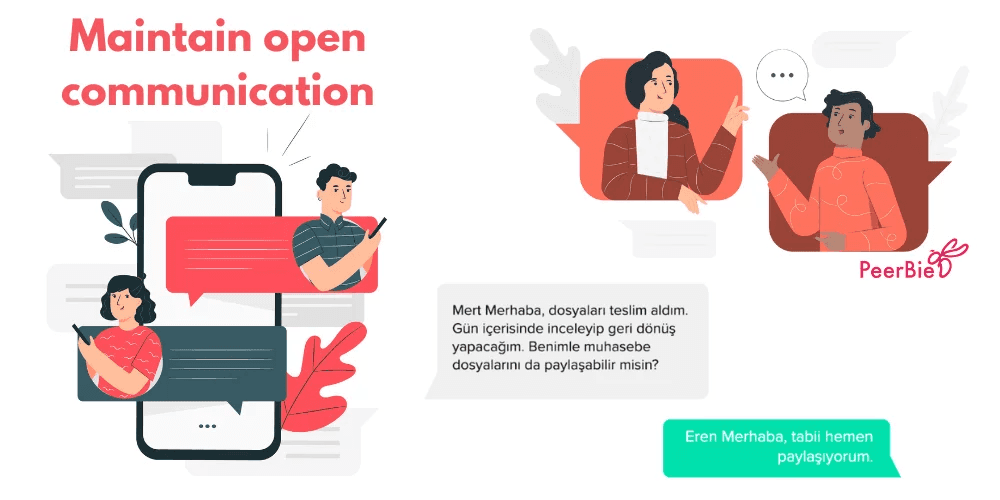
Always keep communication channels open while gaining insight into capabilities of team members. With the project management software PeerBie, you can chat with your team members in group chats or personally. In addition to that, you can maintain communication through channels that you have set up for your team. It will also be beneficial for you to see how the team workload is divided among team members. You will be able to realize that you are overburdening some people or giving some people less than their capacity.
3. Allocate tasks fairly
As another step, focus on distributing tasks or projects equally and fairly among your team members. If you assign each task to one person, you cause other team members to be disconnected from work and get bored. If you have a team working on many projects, setting tasks on a daily or weekly basis will have a huge impact on your productivity.
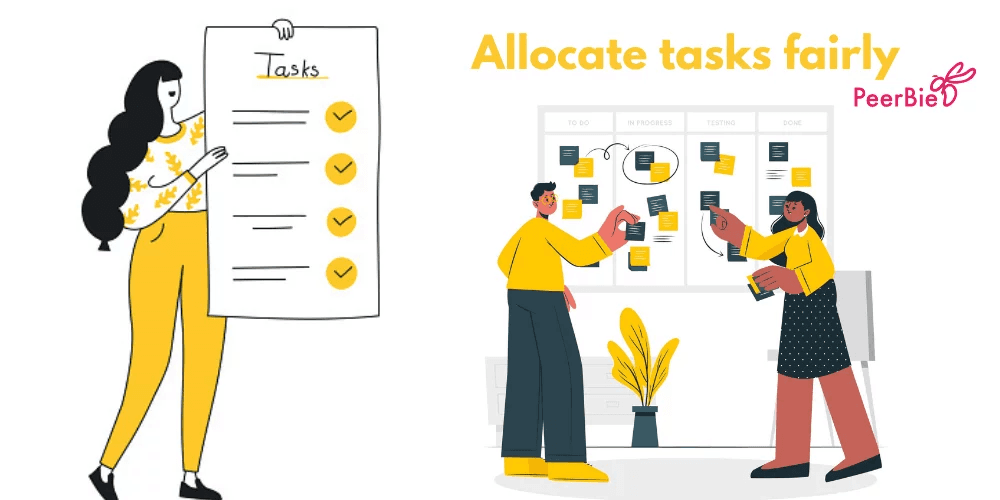
For managing your team workload, you need to know who is available to do it. Through the task management tool PeerBie, you can see the work you need to do weekly and take action accordingly. With PeerBie you can use project reports and historical data to estimate the time each task will take. With the to-do list feature, you can track the workload of each person in your team and know who is busy when you need to assign a new task. Manage the workload of everyone on your team in the best way by striking the right balance!
4. Monitor tasks constantly
After you have allocated tasks to team members, you can get instant feedback from all of them. With PeerBie you can message, arrange a video conference, or comment quickly after assigning tasks. In this way, you can both allocate tasks and receive feedback in the same software. You can gather a lot of feedback on your assignment of tasks if you arrange meetings about the distribution of the team workload.
Monitoring your team members' workloads in real-time after task allocation helps you notice issues. For example, if a team member is wasting too much time on a task, you may notice it. With the task management application PeerBie, you can easily see how many tasks your team members completed per day and how many hours they worked on a task. By monitoring your team, get an idea of the capacity of your team.
Team workload management is a process that plans and schedules regular and efficient sharing of work among a team. When you know how to distribute work successfully, you can see an increase in your team's performance and productivity. With workload management, you can help your team members enjoy their work more and be more successful by properly distributing the work among your team.
As you manage your team's workload, you should also evaluate each employee's individual strengths and weaknesses. In this way, it will be more accurate to decide on the individual workloads of the team members. Once you have identified your team's abilities and skills, you can start assigning tasks to each employee according to their ability.
Effective team workload management is very important for business success and personal performance. When the workload is properly distributed among team members, the risk of stress and burnout for team members can be avoided. Workload management ensures that teams accomplish their duties regularly and the required work is completed as soon as possible.
How to Better Manage Your Team Workload
With team workload management, you can positively affect team performance by sharing work equally among team members. If you have poor workload management, employees who feel a workload imbalance in your team will be much more unhappy and dissatisfied. By the workload management, your team will be more successful when they have equal assignments and meet their deadlines on time. Knowing how to manage your team's workload in the best way will help you achieve your goals and make more profits. We've compiled four steps to help you successfully manage the team workload management process.
1. Prioritize tasks
The first step in managing your team workload is identifying actual workloads. Once you have a list of your team's workload, it's time to break big projects into small tasks. Tasks must be completed in order of importance. That's why you need to prioritize tasks. Focusing on the urgent items you need to finish first helps you decide how to assign tasks to team members. You don't want to assign all priority tasks to the same person when you distribute tasks among your team.
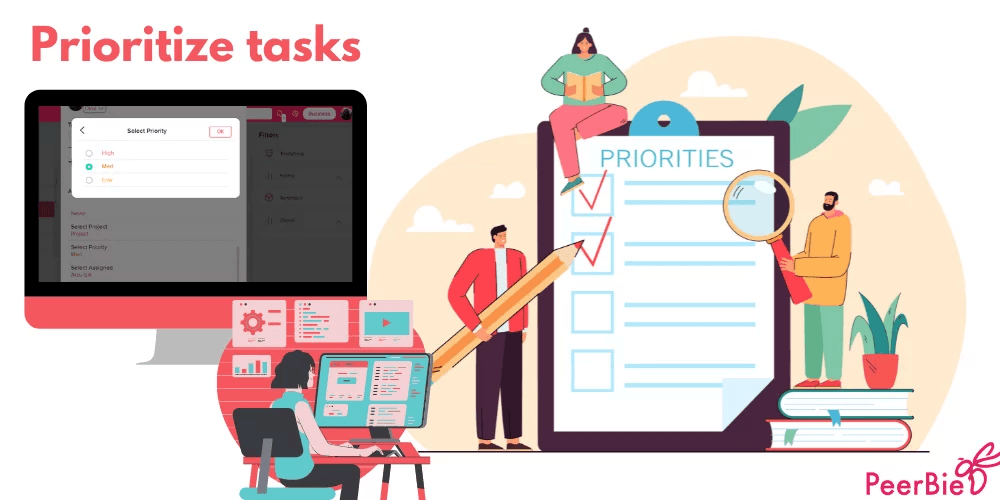
If you have a list of tasks that need to be done, it becomes much easier to identify the actual workload and separate it by urgency and amount of time the team needs. Grouping and prioritizing tasks and projects help you divide the team workload among team members. After prioritizing tasks, you can determine the number of workers required for tasks and distribute resources evenly to tasks. If you plan to create and assign tasks to different teams within a group, classify tasks according to the people you want for each team.
2. Check your team's work capacity
After planning a project's tasks, it's time to check the team's capacity. Before starting any task, you need to figure out who will be working on what. By evaluating your team both individually and on a team basis, you should be aware of the unique skills and abilities of each team member. Someone with workload management skills may be effective at multitasking, or some may be proficient at one task. You should consider all of these when allocating the workload among team members.
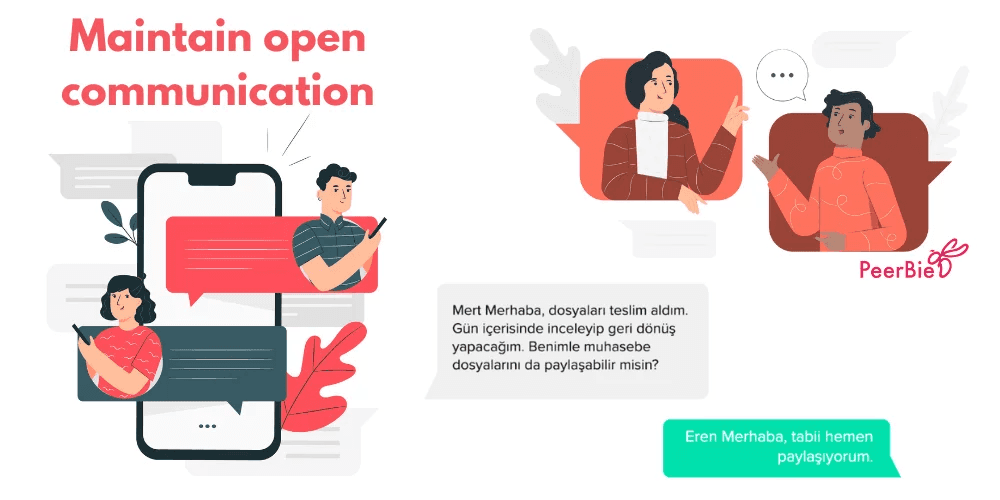
Always keep communication channels open while gaining insight into capabilities of team members. With the project management software PeerBie, you can chat with your team members in group chats or personally. In addition to that, you can maintain communication through channels that you have set up for your team. It will also be beneficial for you to see how the team workload is divided among team members. You will be able to realize that you are overburdening some people or giving some people less than their capacity.
3. Allocate tasks fairly
As another step, focus on distributing tasks or projects equally and fairly among your team members. If you assign each task to one person, you cause other team members to be disconnected from work and get bored. If you have a team working on many projects, setting tasks on a daily or weekly basis will have a huge impact on your productivity.
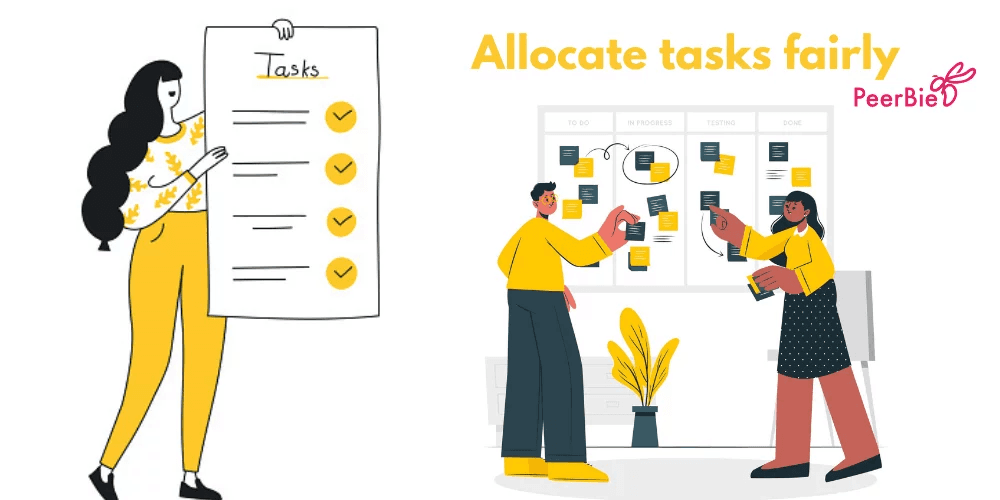
For managing your team workload, you need to know who is available to do it. Through the task management tool PeerBie, you can see the work you need to do weekly and take action accordingly. With PeerBie you can use project reports and historical data to estimate the time each task will take. With the to-do list feature, you can track the workload of each person in your team and know who is busy when you need to assign a new task. Manage the workload of everyone on your team in the best way by striking the right balance!
4. Monitor tasks constantly
After you have allocated tasks to team members, you can get instant feedback from all of them. With PeerBie you can message, arrange a video conference, or comment quickly after assigning tasks. In this way, you can both allocate tasks and receive feedback in the same software. You can gather a lot of feedback on your assignment of tasks if you arrange meetings about the distribution of the team workload.
Monitoring your team members' workloads in real-time after task allocation helps you notice issues. For example, if a team member is wasting too much time on a task, you may notice it. With the task management application PeerBie, you can easily see how many tasks your team members completed per day and how many hours they worked on a task. By monitoring your team, get an idea of the capacity of your team.
Team workload management is a process that plans and schedules regular and efficient sharing of work among a team. When you know how to distribute work successfully, you can see an increase in your team's performance and productivity. With workload management, you can help your team members enjoy their work more and be more successful by properly distributing the work among your team.
As you manage your team's workload, you should also evaluate each employee's individual strengths and weaknesses. In this way, it will be more accurate to decide on the individual workloads of the team members. Once you have identified your team's abilities and skills, you can start assigning tasks to each employee according to their ability.
Effective team workload management is very important for business success and personal performance. When the workload is properly distributed among team members, the risk of stress and burnout for team members can be avoided. Workload management ensures that teams accomplish their duties regularly and the required work is completed as soon as possible.
How to Better Manage Your Team Workload
With team workload management, you can positively affect team performance by sharing work equally among team members. If you have poor workload management, employees who feel a workload imbalance in your team will be much more unhappy and dissatisfied. By the workload management, your team will be more successful when they have equal assignments and meet their deadlines on time. Knowing how to manage your team's workload in the best way will help you achieve your goals and make more profits. We've compiled four steps to help you successfully manage the team workload management process.
1. Prioritize tasks
The first step in managing your team workload is identifying actual workloads. Once you have a list of your team's workload, it's time to break big projects into small tasks. Tasks must be completed in order of importance. That's why you need to prioritize tasks. Focusing on the urgent items you need to finish first helps you decide how to assign tasks to team members. You don't want to assign all priority tasks to the same person when you distribute tasks among your team.
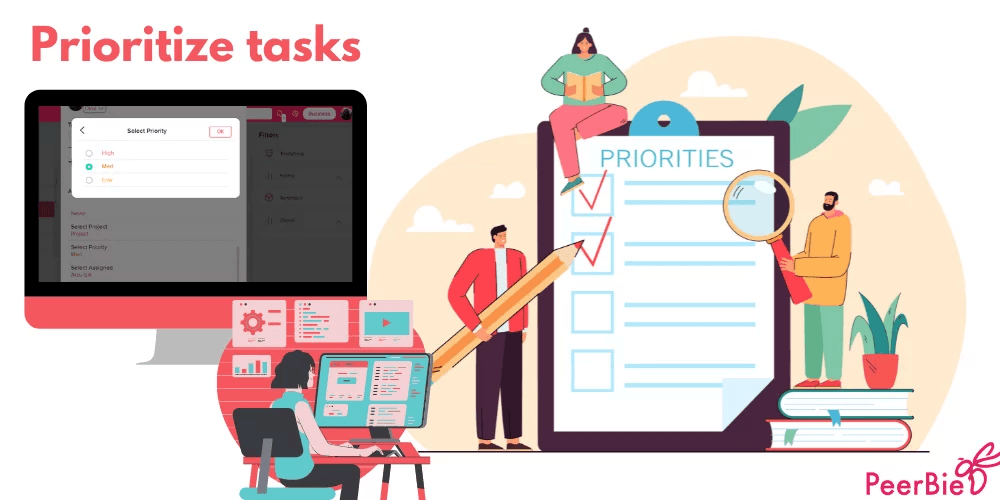
If you have a list of tasks that need to be done, it becomes much easier to identify the actual workload and separate it by urgency and amount of time the team needs. Grouping and prioritizing tasks and projects help you divide the team workload among team members. After prioritizing tasks, you can determine the number of workers required for tasks and distribute resources evenly to tasks. If you plan to create and assign tasks to different teams within a group, classify tasks according to the people you want for each team.
2. Check your team's work capacity
After planning a project's tasks, it's time to check the team's capacity. Before starting any task, you need to figure out who will be working on what. By evaluating your team both individually and on a team basis, you should be aware of the unique skills and abilities of each team member. Someone with workload management skills may be effective at multitasking, or some may be proficient at one task. You should consider all of these when allocating the workload among team members.
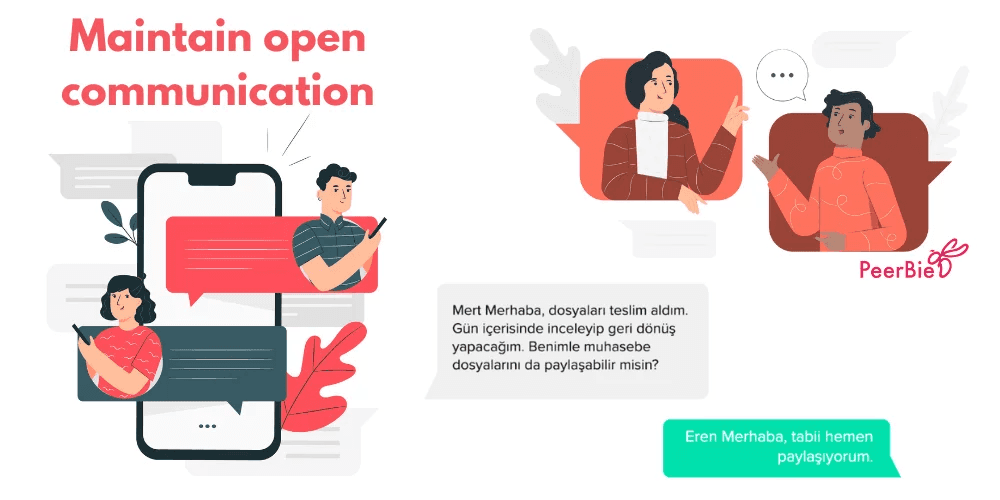
Always keep communication channels open while gaining insight into capabilities of team members. With the project management software PeerBie, you can chat with your team members in group chats or personally. In addition to that, you can maintain communication through channels that you have set up for your team. It will also be beneficial for you to see how the team workload is divided among team members. You will be able to realize that you are overburdening some people or giving some people less than their capacity.
3. Allocate tasks fairly
As another step, focus on distributing tasks or projects equally and fairly among your team members. If you assign each task to one person, you cause other team members to be disconnected from work and get bored. If you have a team working on many projects, setting tasks on a daily or weekly basis will have a huge impact on your productivity.
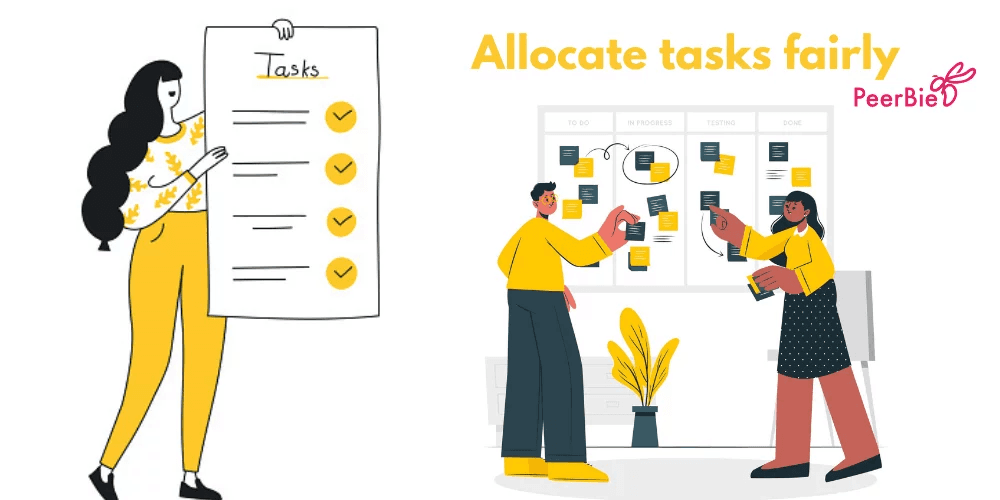
For managing your team workload, you need to know who is available to do it. Through the task management tool PeerBie, you can see the work you need to do weekly and take action accordingly. With PeerBie you can use project reports and historical data to estimate the time each task will take. With the to-do list feature, you can track the workload of each person in your team and know who is busy when you need to assign a new task. Manage the workload of everyone on your team in the best way by striking the right balance!
4. Monitor tasks constantly
After you have allocated tasks to team members, you can get instant feedback from all of them. With PeerBie you can message, arrange a video conference, or comment quickly after assigning tasks. In this way, you can both allocate tasks and receive feedback in the same software. You can gather a lot of feedback on your assignment of tasks if you arrange meetings about the distribution of the team workload.
Monitoring your team members' workloads in real-time after task allocation helps you notice issues. For example, if a team member is wasting too much time on a task, you may notice it. With the task management application PeerBie, you can easily see how many tasks your team members completed per day and how many hours they worked on a task. By monitoring your team, get an idea of the capacity of your team.
Team workload management is a process that plans and schedules regular and efficient sharing of work among a team. When you know how to distribute work successfully, you can see an increase in your team's performance and productivity. With workload management, you can help your team members enjoy their work more and be more successful by properly distributing the work among your team.
As you manage your team's workload, you should also evaluate each employee's individual strengths and weaknesses. In this way, it will be more accurate to decide on the individual workloads of the team members. Once you have identified your team's abilities and skills, you can start assigning tasks to each employee according to their ability.
Effective team workload management is very important for business success and personal performance. When the workload is properly distributed among team members, the risk of stress and burnout for team members can be avoided. Workload management ensures that teams accomplish their duties regularly and the required work is completed as soon as possible.
How to Better Manage Your Team Workload
With team workload management, you can positively affect team performance by sharing work equally among team members. If you have poor workload management, employees who feel a workload imbalance in your team will be much more unhappy and dissatisfied. By the workload management, your team will be more successful when they have equal assignments and meet their deadlines on time. Knowing how to manage your team's workload in the best way will help you achieve your goals and make more profits. We've compiled four steps to help you successfully manage the team workload management process.
1. Prioritize tasks
The first step in managing your team workload is identifying actual workloads. Once you have a list of your team's workload, it's time to break big projects into small tasks. Tasks must be completed in order of importance. That's why you need to prioritize tasks. Focusing on the urgent items you need to finish first helps you decide how to assign tasks to team members. You don't want to assign all priority tasks to the same person when you distribute tasks among your team.
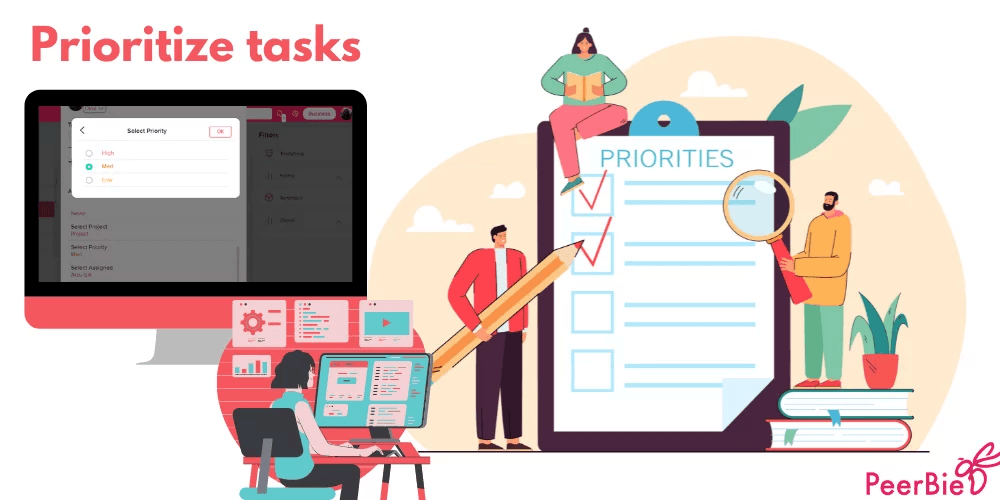
If you have a list of tasks that need to be done, it becomes much easier to identify the actual workload and separate it by urgency and amount of time the team needs. Grouping and prioritizing tasks and projects help you divide the team workload among team members. After prioritizing tasks, you can determine the number of workers required for tasks and distribute resources evenly to tasks. If you plan to create and assign tasks to different teams within a group, classify tasks according to the people you want for each team.
2. Check your team's work capacity
After planning a project's tasks, it's time to check the team's capacity. Before starting any task, you need to figure out who will be working on what. By evaluating your team both individually and on a team basis, you should be aware of the unique skills and abilities of each team member. Someone with workload management skills may be effective at multitasking, or some may be proficient at one task. You should consider all of these when allocating the workload among team members.
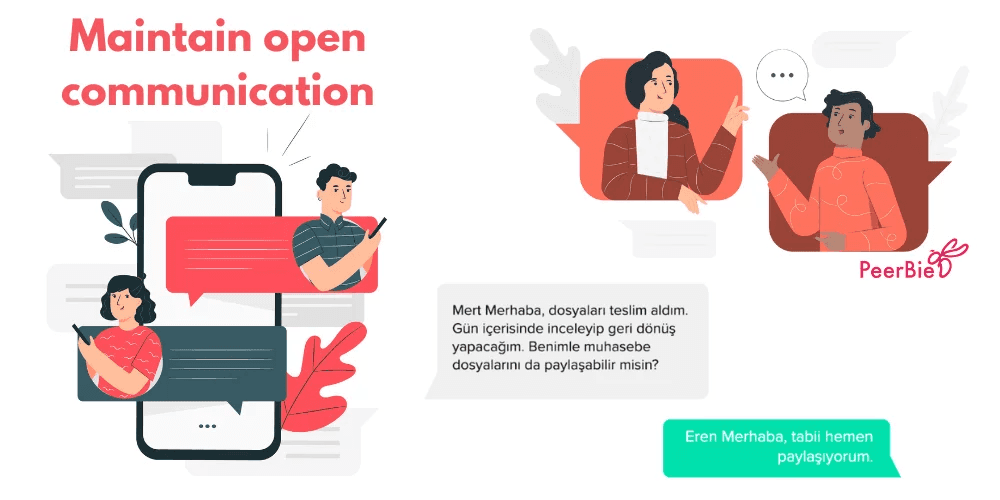
Always keep communication channels open while gaining insight into capabilities of team members. With the project management software PeerBie, you can chat with your team members in group chats or personally. In addition to that, you can maintain communication through channels that you have set up for your team. It will also be beneficial for you to see how the team workload is divided among team members. You will be able to realize that you are overburdening some people or giving some people less than their capacity.
3. Allocate tasks fairly
As another step, focus on distributing tasks or projects equally and fairly among your team members. If you assign each task to one person, you cause other team members to be disconnected from work and get bored. If you have a team working on many projects, setting tasks on a daily or weekly basis will have a huge impact on your productivity.
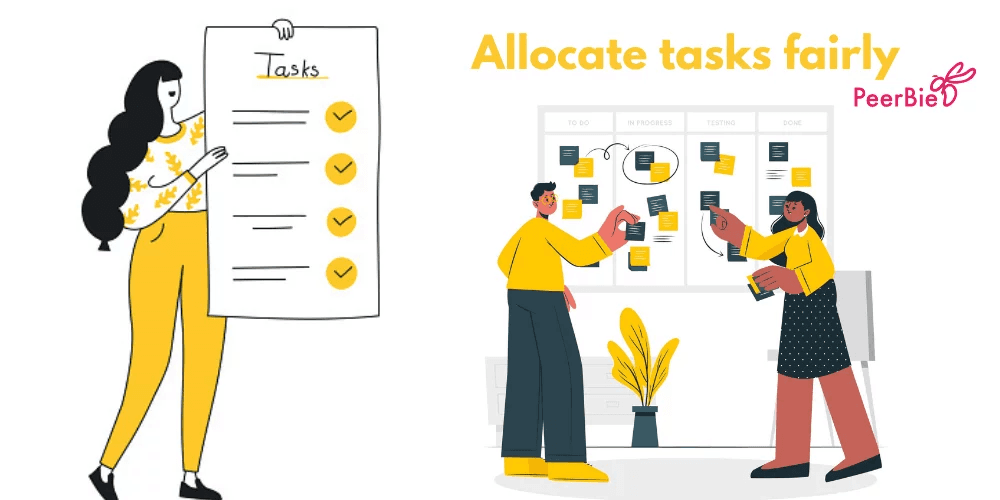
For managing your team workload, you need to know who is available to do it. Through the task management tool PeerBie, you can see the work you need to do weekly and take action accordingly. With PeerBie you can use project reports and historical data to estimate the time each task will take. With the to-do list feature, you can track the workload of each person in your team and know who is busy when you need to assign a new task. Manage the workload of everyone on your team in the best way by striking the right balance!
4. Monitor tasks constantly
After you have allocated tasks to team members, you can get instant feedback from all of them. With PeerBie you can message, arrange a video conference, or comment quickly after assigning tasks. In this way, you can both allocate tasks and receive feedback in the same software. You can gather a lot of feedback on your assignment of tasks if you arrange meetings about the distribution of the team workload.
Monitoring your team members' workloads in real-time after task allocation helps you notice issues. For example, if a team member is wasting too much time on a task, you may notice it. With the task management application PeerBie, you can easily see how many tasks your team members completed per day and how many hours they worked on a task. By monitoring your team, get an idea of the capacity of your team.
Ready to enhance your team's productivity?Join now
Free forever - No credit card required

Jan 29
Sarah
Ravi

Mobile app
On Track
80%




+9
Ready to enhance your team's productivity?Join now
Free forever - No credit card required





